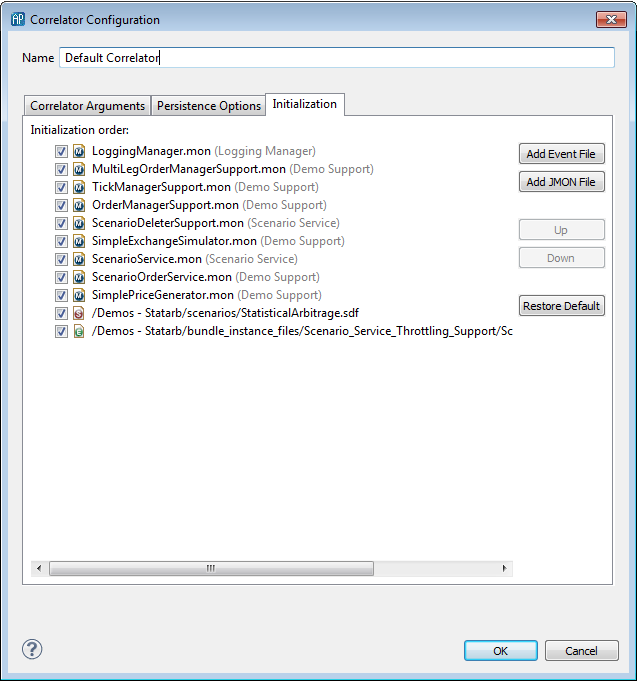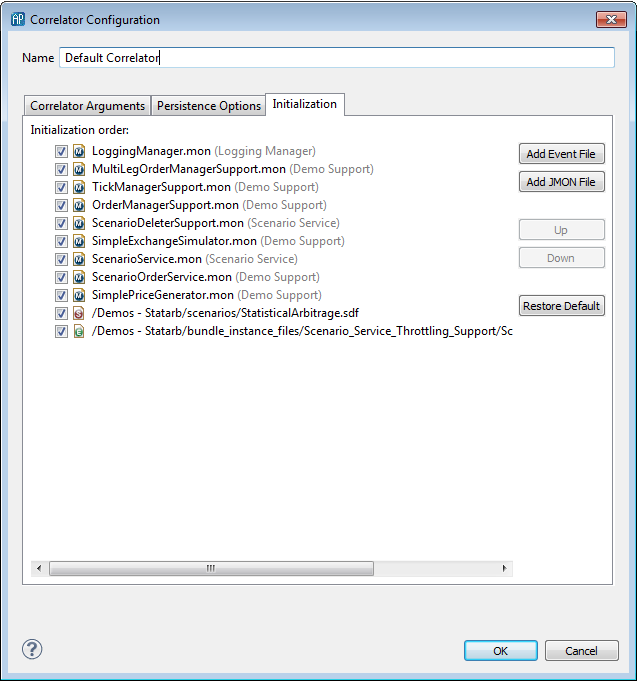Initialization
The Initialization tab lists the files that will be injected or sent into the correlator when Apama Studio runs this launch configuration. This includes the files that are in your project as well as additional files that have been added to the project build path. (see customizing the project build path).
By default the Initialization tab lists all EPL and event files in the project. The files are listed in dependency order. This is the order in which Apama Studio will load the files. Apama Studio determines the dependency order when it builds the project. In almost all projects, you do not need to change the order.
If necessary, you use this tab to change the order in which Apama Studio injects the project’s EPL files. Select the file whose position you want to change and click the Up or Down button as many times as needed. If Apama Studio determines a conflict between its calculated order and the specified order, it will use its calculated order.
On the Initialization tab you can add event (.evt) and Apama Java files to the correlator initialization with the Add Event File and Add JMON File buttons.
If you uncheck a check box, the corresponding file remains in the list, but will not be loaded during this launch configuration.
Copyright © 2013
Software AG, Darmstadt, Germany and/or Software AG USA Inc., Reston, VA, USA, and/or Terracotta Inc., San Francisco, CA, USA, and/or Software AG (Canada) Inc., Cambridge, Ontario, Canada, and/or, Software AG (UK) Ltd., Derby, United Kingdom, and/or Software A.G. (Israel) Ltd., Or-Yehuda, Israel and/or their licensors.