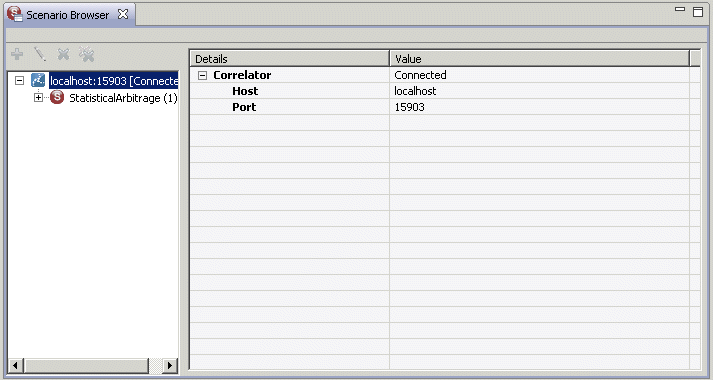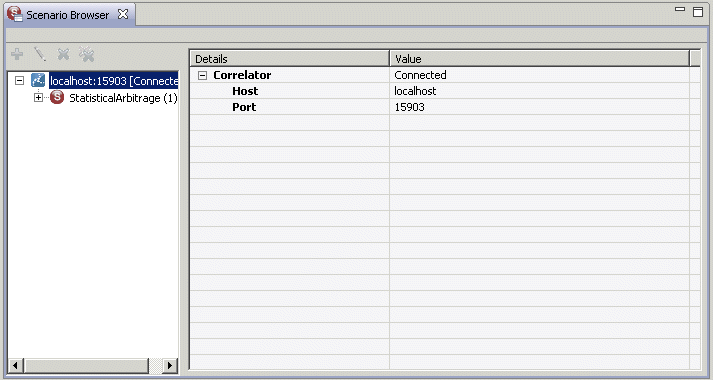Displaying the Scenario Browser
By default, in the Workbench perspective, the Scenario Browser is opened when you launch an application. In the Developer perspective you need to display the Scenario Browser view manually by selecting Window > Show View > Scenario Browser from the Apama Studio menu. Developer perspective users may find it more convenient to switch to the Runtime perspective, either from the perspective shortcut bar in the top right, or by selecting Window > Open Perspective > Other > Apama Runtime. You can switch back to the Apama Developer perspective at any time.
The Scenario Browser view looks something like the following, showing running correctors in the left pane.
The details of the selected correlator are shown in the right pane.
Copyright © 2013
Software AG, Darmstadt, Germany and/or Software AG USA Inc., Reston, VA, USA, and/or Terracotta Inc., San Francisco, CA, USA, and/or Software AG (Canada) Inc., Cambridge, Ontario, Canada, and/or, Software AG (UK) Ltd., Derby, United Kingdom, and/or Software A.G. (Israel) Ltd., Or-Yehuda, Israel and/or their licensors.