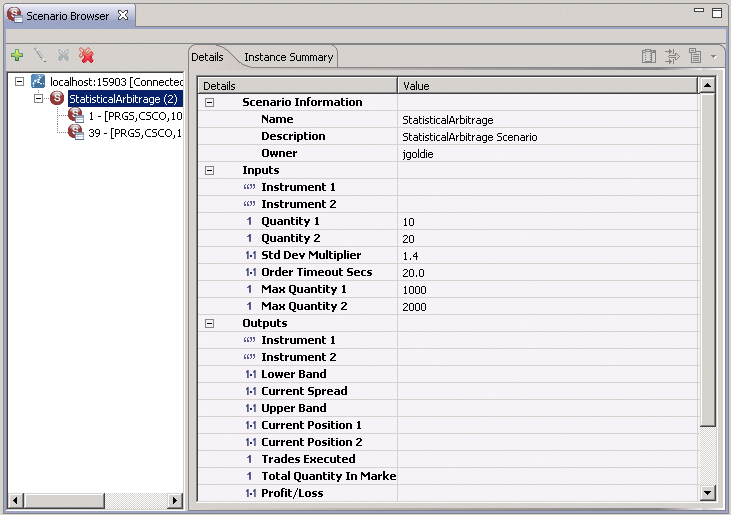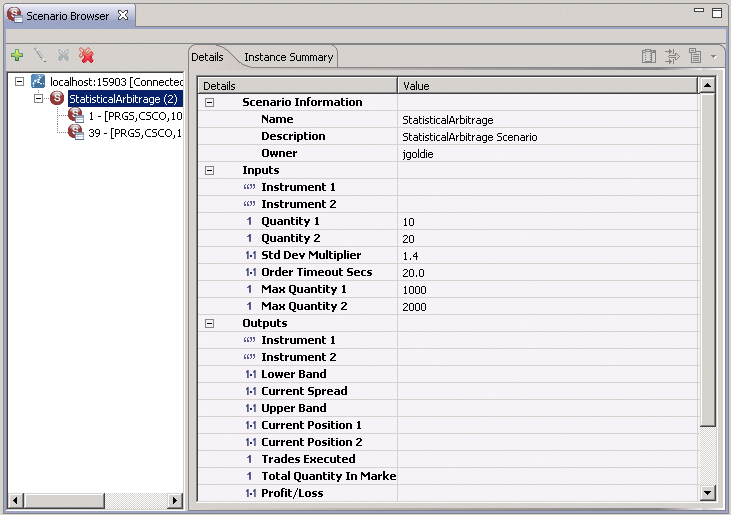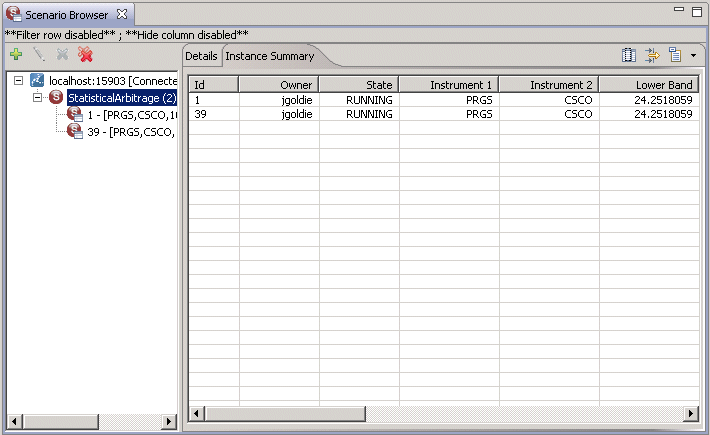Browsing scenarios
To examine a scenario definition, click its name in the left pane. The illustration below shows the StatisticalArbitrage scenario definition. The Scenario Browser displays a list of the scenario’s details in two tabs in the right pane: the Details tab and the Instance Summary tab.
The Details tab shows the metadata of the selected scenario; in the following illustration, the metadata for the StatisticalArbitrage scenario is displayed.
The Instance Summary tab shows the output fields of the selected scenario’s instances. Each column represents a scenario output field. The following illustration shows the Instance Summary tab for the StatisticalArbitrage scenario with two scenario instances.
Copyright © 2013
Software AG, Darmstadt, Germany and/or Software AG USA Inc., Reston, VA, USA, and/or Terracotta Inc., San Francisco, CA, USA, and/or Software AG (Canada) Inc., Cambridge, Ontario, Canada, and/or, Software AG (UK) Ltd., Derby, United Kingdom, and/or Software A.G. (Israel) Ltd., Or-Yehuda, Israel and/or their licensors.