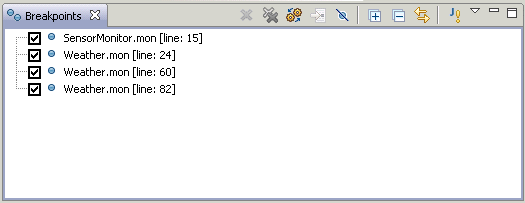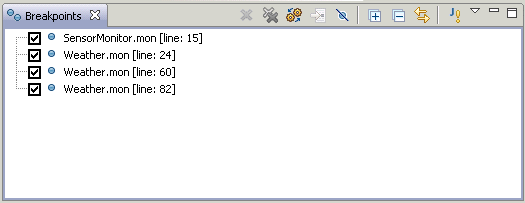Remove Selected Breakpoints
Remove Selected Breakpoints — Remove the selected breakpoint from the debug session.

 Remove All Breakpoints
Remove All Breakpoints — Remove all breakpoints from the debug session.

 Show Breakpoints Supported by Selected Targets
Show Breakpoints Supported by Selected Targets — Show breakpoints for selected target.

 Go to File for Breakpoint
Go to File for Breakpoint — Open file containing the selected breakpoint.

 Expand All
Expand All — Expand all of the items in the
Breakpoints view.

 Collapse All
Collapse All — Collapse the display of all items in the
Breakpoints view.

 Link with Debug view
Link with Debug view — Toggles whether or not the
Breakpoints view is automatically updated when the
Debug view changes.