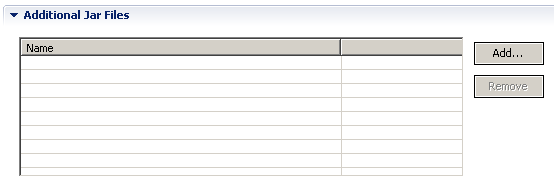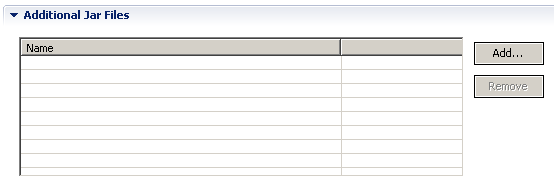Additional JAR Files
For backward compatibility, this section allows you to specify additional .jar files. These additional files must be in the directory %APAMA_WORK%\dashboards_deploy\lib.
The JAR files table is for backward compatibility only; specify new .jar files in the Apama Studio Dashboard Properties (select Properties from the Project menu). Click the Add button to display a list of .jar files that are found in the directory %APAMA_WORK%\dashboards_deploy\lib. Select the file or files that you want to add. To remove files that have been added, select them from the table and click Remove.
Copyright © 2013
Software AG, Darmstadt, Germany and/or Software AG USA Inc., Reston, VA, USA, and/or Terracotta Inc., San Francisco, CA, USA, and/or Software AG (Canada) Inc., Cambridge, Ontario, Canada, and/or, Software AG (UK) Ltd., Derby, United Kingdom, and/or Software A.G. (Israel) Ltd., Or-Yehuda, Israel and/or their licensors.