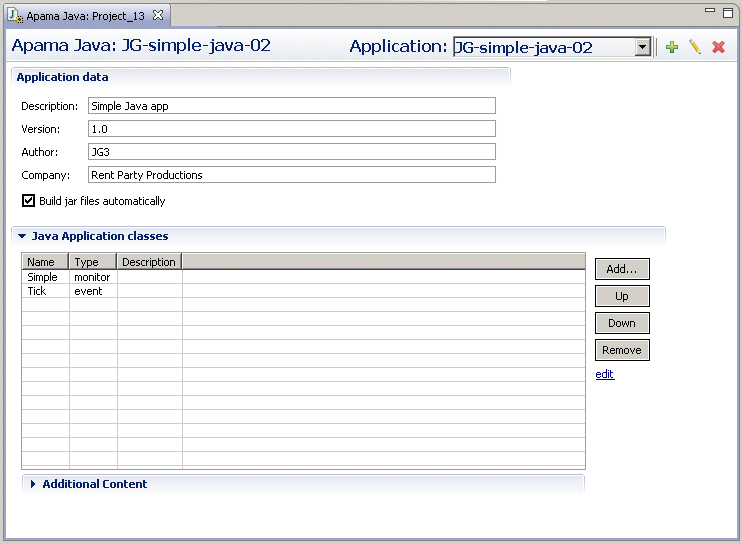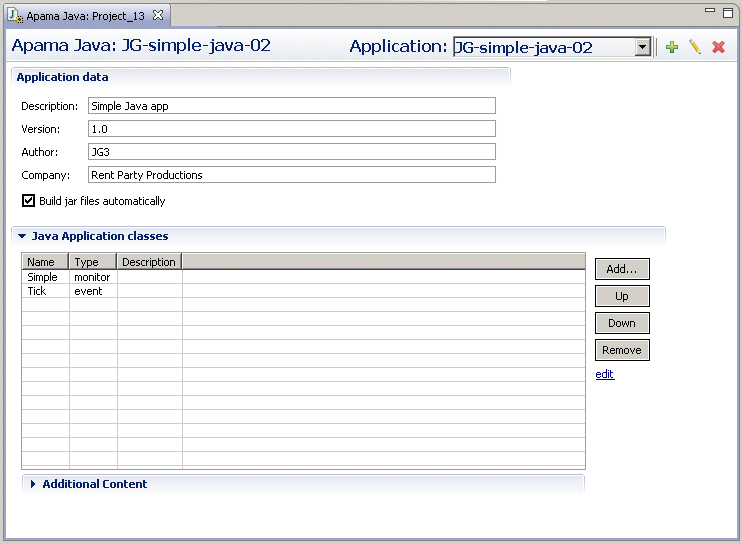Adding resources to Apama Java projects
To add existing resources to an Apama Java project, you modify the project’s configuration. The configuration information is stored in the project’s config/apama_java.xml file.
To add resources to an Apama Java project, double click the project’s config/apama_java.xml file. The Apama Java Configuration editor opens.
The Application drop-down list on the right of the editor’s title bar shows the application you are editing. You can select any Apama Java application currently included in the project and you can add Apama Java applications from other projects to your current project.
You can add other Apama Java classes (Apama Java events and Apama Java monitors) and non-Apama Java files to a project.
Copyright © 2013
Software AG, Darmstadt, Germany and/or Software AG USA Inc., Reston, VA, USA, and/or Terracotta Inc., San Francisco, CA, USA, and/or Software AG (Canada) Inc., Cambridge, Ontario, Canada, and/or, Software AG (UK) Ltd., Derby, United Kingdom, and/or Software A.G. (Israel) Ltd., Or-Yehuda, Israel and/or their licensors.