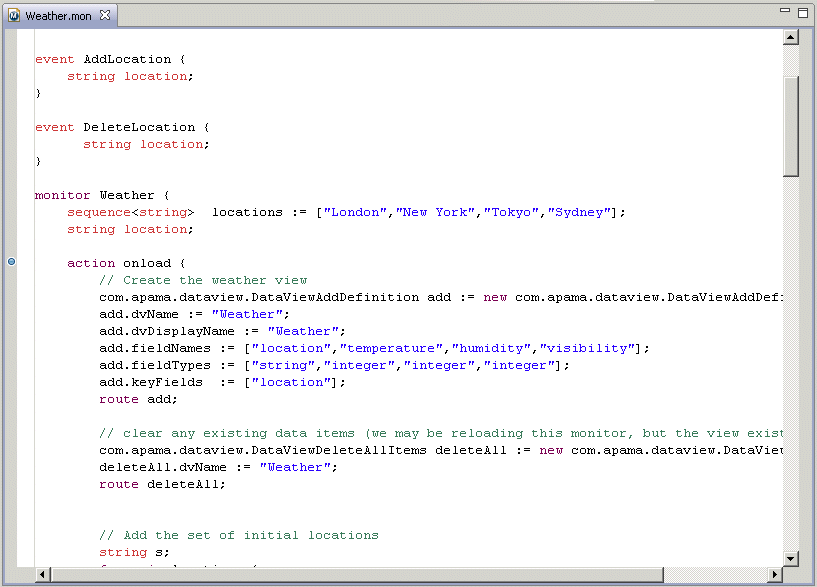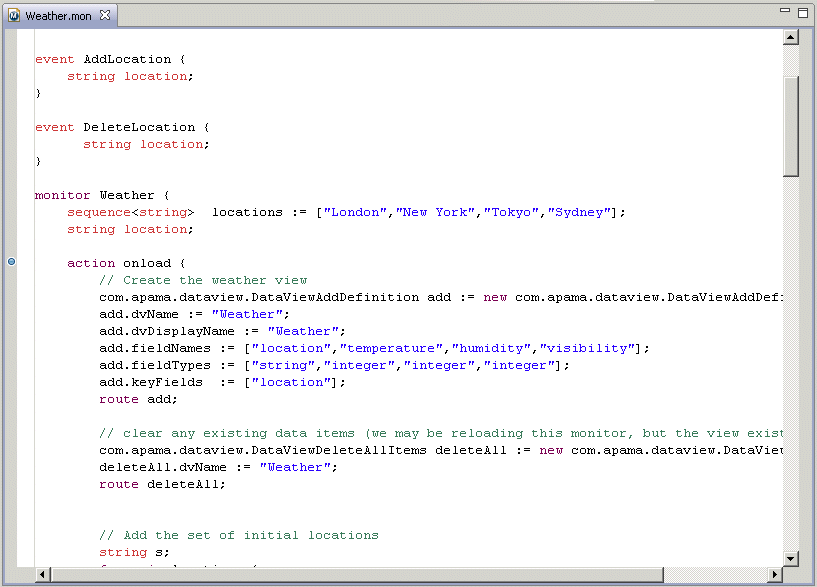2. Double click in the left margin of the desired line in the EPL file or right click in the left margin and select Toggle Breakpoint from the pop-up menu. The breakpoint is indicated by a solid blue circle in the left margin, as shown in the action onload line in the illustration below.