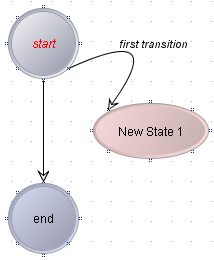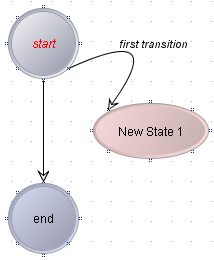Labeling a transition
To add a label to a transition, double click on the transition. A text entry box will appear in the middle of the transition. Type the text you want to use for its label, and press Enter when done. If, while typing you press Esc, the edit will be undone. The label will appear at the center of the transition line.
If you want to move the label, point to it with your mouse. Notice how the mouse cursor changes. Simply drag the label to the new position.
Moving transition label
Copyright © 2013
Software AG, Darmstadt, Germany and/or Software AG USA Inc., Reston, VA, USA, and/or Terracotta Inc., San Francisco, CA, USA, and/or Software AG (Canada) Inc., Cambridge, Ontario, Canada, and/or, Software AG (UK) Ltd., Derby, United Kingdom, and/or Software A.G. (Israel) Ltd., Or-Yehuda, Israel and/or their licensors.