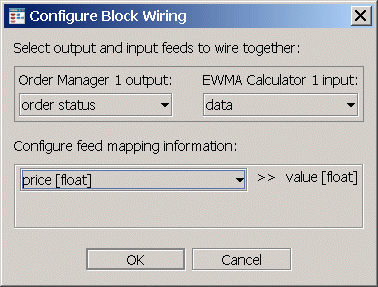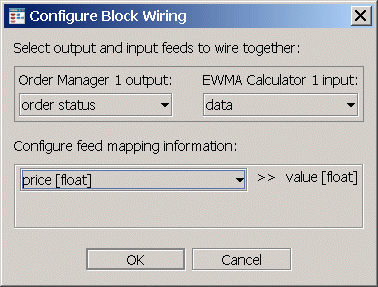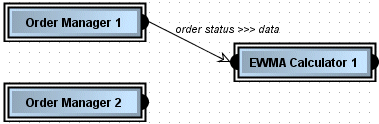Connecting feeds and specifying feed mapping
The Configure Block Wiring dialog has two main areas.
Configure Block Wiring dialog
The first area is labeled “Select output and input feeds to wire together:”. The bordered area underneath it will list all the output feeds of the source block instance on the left, and the input feeds of the destination block instance on the right.
Use the pull-down selectors for each block instance to define which feed should be mapped to which. Note that each wire corresponds to a single mapping of one output feed to one input feed.
Therefore once you have selected the output feed and the input feed, consider the second area of the dialog. This is labeled “Configure feed mapping information:”.
Within the bordered area underneath this label you will see a listing of all the input fields contained within the input feed selected previously. To the left of each field you need to specify the source output field that is to be connected to it. Use the pull-down selector to view the output fields available and to create the mappings.
You can map a single output field to several input fields, or create distinct mappings for each.
At runtime, the field to field mapping will ensure that the input field of the destination block instance will always be kept the same as the value of the output field of the source block instance. When the output field changes, which might be very frequently, the input field will be updated immediately.
Alternatively, you can also just type in a value instead of selecting an output field. In that case the input field will become a constant, always containing the value you set. If you select the * option from the selector no mapping will be made, and the input field will be set to the default value for its type.
Click on OK to finish the wiring operation. A line will be displayed between the two block instances, labeled to indicate which feeds are involved in the wiring.
Block Wiring panel sample wire labels
Copyright © 2013
Software AG, Darmstadt, Germany and/or Software AG USA Inc., Reston, VA, USA, and/or Terracotta Inc., San Francisco, CA, USA, and/or Software AG (Canada) Inc., Cambridge, Ontario, Canada, and/or, Software AG (UK) Ltd., Derby, United Kingdom, and/or Software A.G. (Israel) Ltd., Or-Yehuda, Israel and/or their licensors.