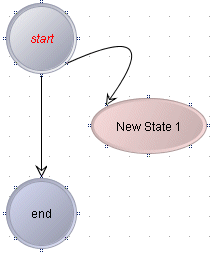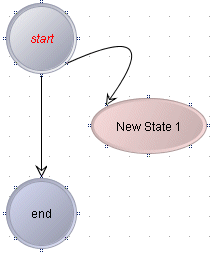Changing the shape of a transition
By default a transition will be a straight line between one state and another. You can change this into a curve if you wish.
Select the transition you wish to modify. Right click somewhere along the transition, ideally close to the centre of the line. A drag handle will appear on it. As before, press and hold the left mouse button while pointing to the drag handle, and drag to turn the line into a curve. You can do this at multiple points along the line to further shape the curve, and if you change your mind, you can delete each curve point by right clicking on its drag handle.
Changing transition shape
Copyright © 2013
Software AG, Darmstadt, Germany and/or Software AG USA Inc., Reston, VA, USA, and/or Terracotta Inc., San Francisco, CA, USA, and/or Software AG (Canada) Inc., Cambridge, Ontario, Canada, and/or, Software AG (UK) Ltd., Derby, United Kingdom, and/or Software A.G. (Israel) Ltd., Or-Yehuda, Israel and/or their licensors.