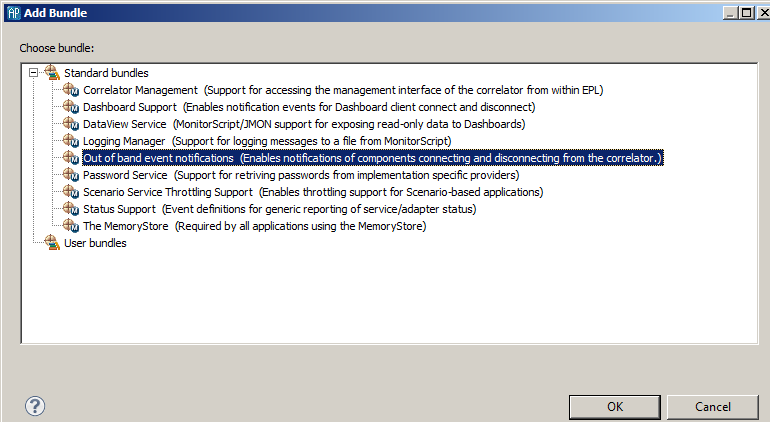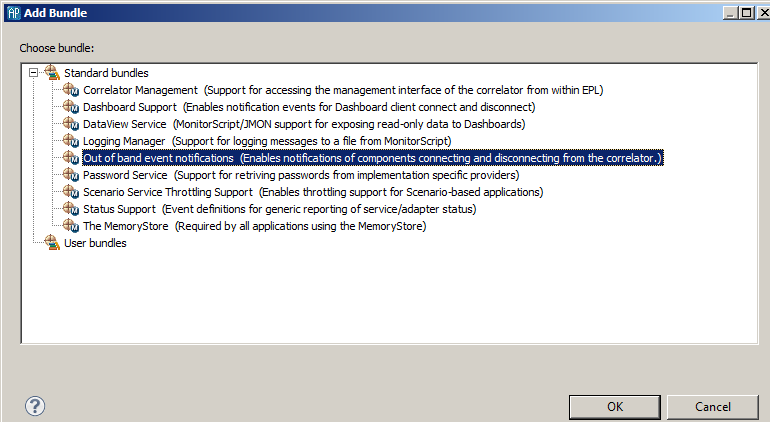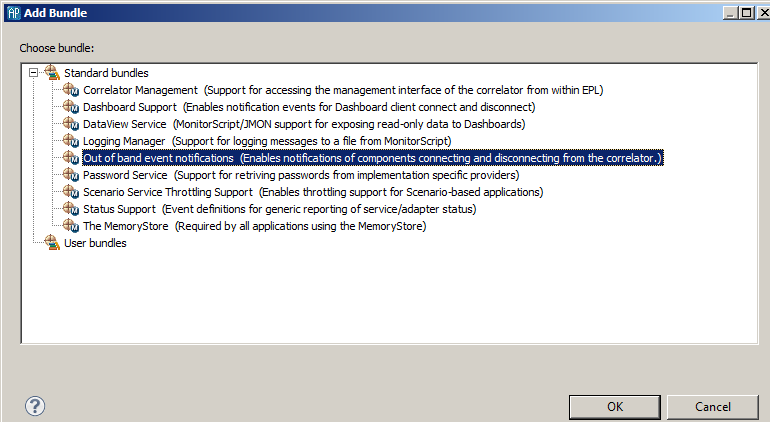To enable out of band notifications in your Apama applications, you add the Out of band event notifications bundle to your project in Apama Studio.
The Out of band event notifications bundle contains the event definitions and the monitor that enables the notifications.
Note, you can also enable out of band notifications for an Apama component with the
engine_management utility using the
engine_management -r "setOOB on" command. For more information about using the
engine_management utility, see
Shutting down and managing components in
Deploying and Managing Apama Applications.