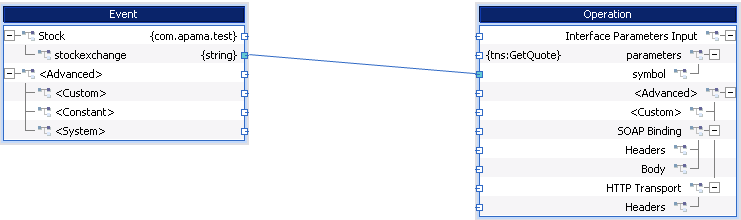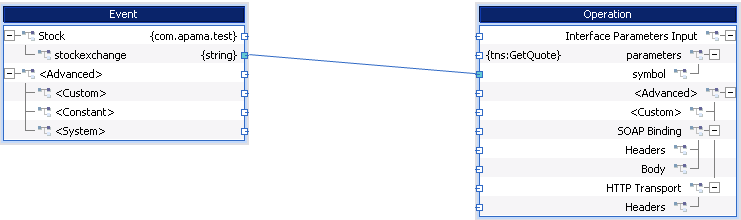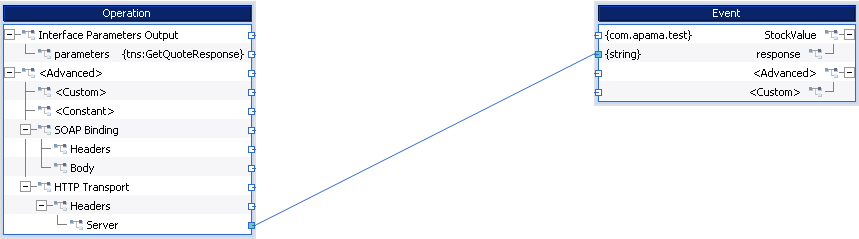Mapping HTTP header elements
When you invoke an operation you can add custom entries to HTTP header data if the Web Service requires it. The following steps provide an example of obtaining HTTP header data from an operation's response message.
1. Define Apama events that contain string fields to hold the HTTP header data. For example:
event Stock{
string stockexchange;
}
event StockValue{
string response;
}
2. In the adapter editor's Input mapping tab for the operation you want to invoke, map event fields to operation parameters as needed to invoke the operation. For example:
3. In the output mapping, retrieve the HTTP header information by mapping it to a string field event. For example, to retrieve server details, the output mapping would look like the following:
Copyright © 2013
Software AG, Darmstadt, Germany and/or Software AG USA Inc., Reston, VA, USA, and/or Terracotta Inc., San Francisco, CA, USA, and/or Software AG (Canada) Inc., Cambridge, Ontario, Canada, and/or, Software AG (UK) Ltd., Derby, United Kingdom, and/or Software A.G. (Israel) Ltd., Or-Yehuda, Israel and/or their licensors.