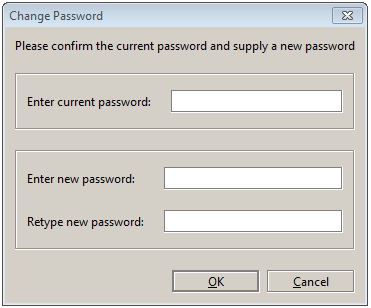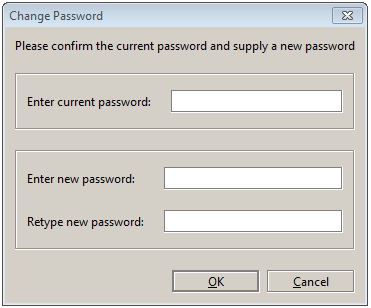When you run EMM, if you have configured a password as described in
Installation, the start up process will always request an access password. If you configured a password when you first ran EMM, this step cannot be bypassed. Should you forget the access password, you will need to reinstall the tool from the Apama installation media.
If you left the password field empty as described in
Installation, you are not prompted to enter a password.