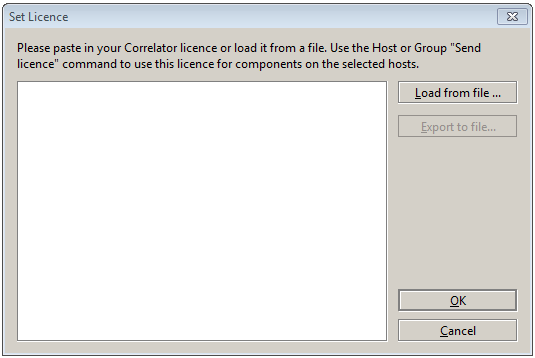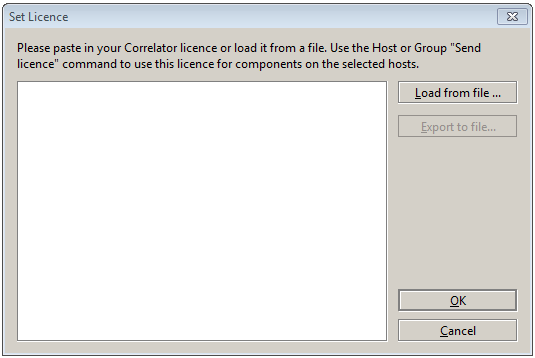Managing licenses
An Apama event correlator requires a valid Apama license. As well as allowing the correlator to start, a license specifies restrictions in its functionality and performance. A file containing a valid license must be available to each correlator all the time.
EMM aids license deployment and maintenance by its facility to push out licenses to any host where Apama correlators are to be started (or are already running). This facility also allows updating of existing installed licenses.
To load a license for use with EMM:
1. Select Set License… from the Options menu option on the Menubar.
This displays the Set License dialog box shown in the following illustration.
In theory you can type in the license but as it is quite a long string and must be entered exactly as it was sent to you by Apama Technical Support, it is greatly preferable to read it in from a text file.
2. Select Load from file …, locate the license file from where you saved it, and Open it.
3. Click OK to set this as the current active license to be used by EMM.
However, note that this license is only actually sent out to hosts when the Send license option is applied to the host entity. Alternatively, the licenses on all known hosts can be updated at the same time by selecting Apama Managed Components in the Navigation Pane and choosing the Send License option from the Group menu.
Note: EMM will not attempt to validate your license; therefore it is important that you enter it correctly. If you attempt to start a correlator and the host has no license file then the correlator will fail to start unless it is running on the local host. If the correlator is on the host named “localhost” or “127.0.0.1” then it will start, but in a restricted mode that prevents connections to other hosts and the correlator will automatically terminate after 30 minutes of operation; it will be flagged with a warning icon to indicate that it has started in this state (look at the component’s Diagnostics tab for more information). If the license file exists but is expired or invalid then the correlator will fail to start.
Copyright © 2013
Software AG, Darmstadt, Germany and/or Software AG USA Inc., Reston, VA, USA, and/or Terracotta Inc., San Francisco, CA, USA, and/or Software AG (Canada) Inc., Cambridge, Ontario, Canada, and/or, Software AG (UK) Ltd., Derby, United Kingdom, and/or Software A.G. (Israel) Ltd., Or-Yehuda, Israel and/or their licensors.