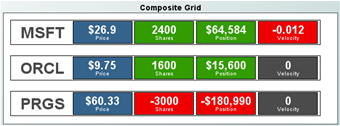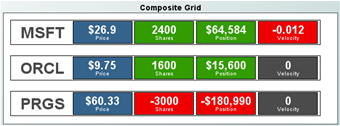Using Composite Grids
The Composite Grid object combines the capabilities of the Composite and Object Grid objects to provide a powerful and flexible means to display multiple scenario instances or DataView items.
Above, a Composite Grid is used to display the instances of the tutorial scenario. The rtv file displayed in the grid contains a set of objects to display the details of a single instance of the tutorial scenario.
The objects are attached to the tutorial scenario filtering on $instanceId to select a single instance. The Composite Grid object is configured to pass each instance a unique value of $instanceId such that there is one row in the grid for each instance of the scenario.
Note: The Composite Grid object is really just an Object Grid with the Icon Class Name in its iconProperties set to obj_composite. The Composite Grid has all the behaviors of the Object Grid and Composite objects.
Copyright © 2013
Software AG, Darmstadt, Germany and/or Software AG USA Inc., Reston, VA, USA, and/or Terracotta Inc., San Francisco, CA, USA, and/or Software AG (Canada) Inc., Cambridge, Ontario, Canada, and/or, Software AG (UK) Ltd., Derby, United Kingdom, and/or Software A.G. (Israel) Ltd., Or-Yehuda, Israel and/or their licensors.