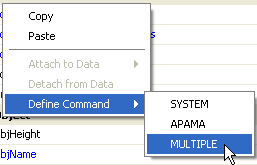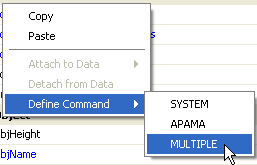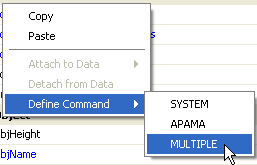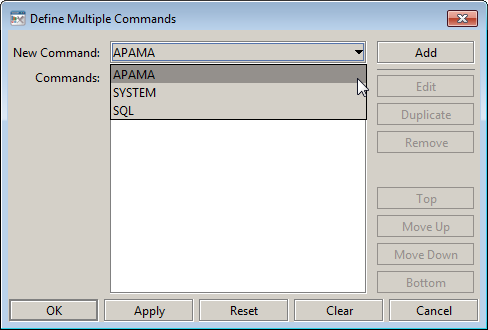Defining multiple commands
You can associate multiple commands with an action by using the Define Multiple Commands dialog.
1. Right click on the command property and select Define Command >
MULTIPLE. 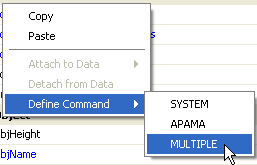
2. In the Define Multiple Commands dialog, choose APAMA in the New Command combo box, and then click the Add button to add an Apama command.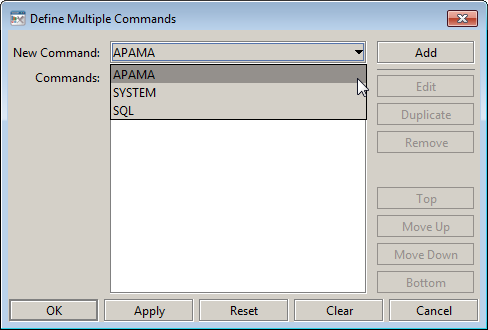
Important! The commands are launched in an arbitrary order, and are executed asynchronously; there is no guarantee that one command will finish before the next one in the sequence starts.
Copyright © 2013
Software AG, Darmstadt, Germany and/or Software AG USA Inc., Reston, VA, USA, and/or Terracotta Inc., San Francisco, CA, USA, and/or Software AG (Canada) Inc., Cambridge, Ontario, Canada, and/or, Software AG (UK) Ltd., Derby, United Kingdom, and/or Software A.G. (Israel) Ltd., Or-Yehuda, Israel and/or their licensors.