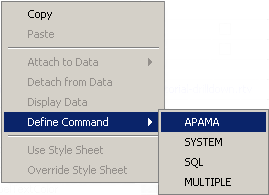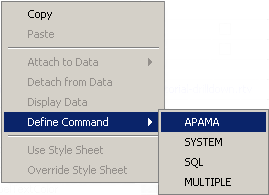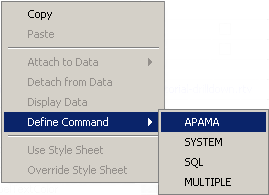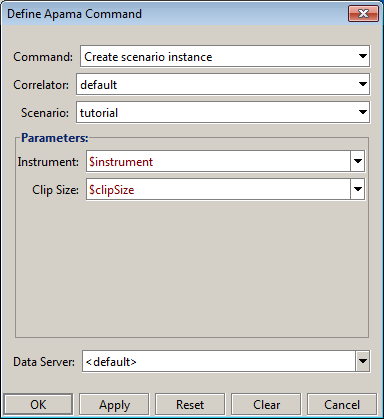Defining commands
A command is defined by associating it with an action property of a dashboard object such as a push button. When the action is triggered, in this case, when the button is pressed, the command is performed.
For control objects such as push buttons, commands are defined by setting the actionCommand property. For other objects such as labels and charts, the commands are defined by setting the command property.
To see how this works:
1. Create a new dashboard.
2. From the Controls tab in the Object Palette, select the Push Button object and add it to the dashboard canvas.
3. With the push button object selected, in the Object Properties panel, right click on the actionCommand property and select Define Command >
Apama from the popup menu.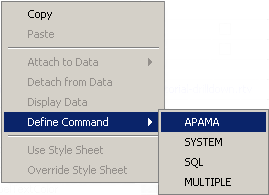
This displays the Define Apama Command dialog.
4. To define a command, select a command type and specify values for the remaining fields.
The fields vary based on the command being defined. The common set of fields is as follows.
 Command
Command — The command to be performed when the action is triggered. The command selected will hide or show many of the other fields.
 Correlator
Correlator — The correlator where the command is to be executed. If creating a new instance of a scenario, this is the correlator where the instance will be created.
 Scenario
Scenario — The type of scenario being created edited or deleted.
 Data Server
Data Server — Advanced users can specify the logical name of the Data Server to serve the data for the command execution. See
Working with multiple Data Servers for more information.
In this documentation, some of the Define Apama Command dialogs are shown without the Data Server field, which was added in a later release.
The fields in the Parameters section are specific to the specified scenario.
Note, when executing commands in display server deployed dashboards, warning and error dialogs are not displayed to warn of error conditions that occur.
Copyright © 2013
Software AG, Darmstadt, Germany and/or Software AG USA Inc., Reston, VA, USA, and/or Terracotta Inc., San Francisco, CA, USA, and/or Software AG (Canada) Inc., Cambridge, Ontario, Canada, and/or, Software AG (UK) Ltd., Derby, United Kingdom, and/or Software A.G. (Israel) Ltd., Or-Yehuda, Israel and/or their licensors.