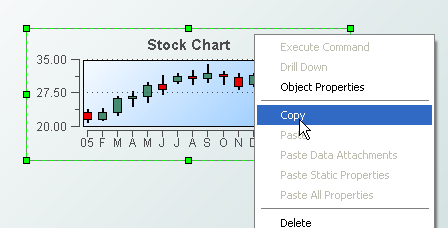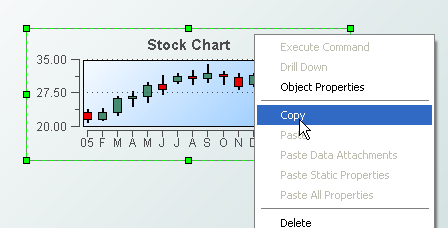Copy and pasting objects
To copy an object, right click on it to display the object popup menu.
When you select Copy, Dashboard Builder places the object into the copy buffer. If the object is already selected, you can also press Ctrl-C or select Copy from the Edit menu in the menu bar.
Once Dashboard Builder has placed an object into the copy buffer, you can add a copy of the object to the canvas by selecting Paste from the popup menu (or the Edit menu in the menu bar) or by pressing Ctrl-V, and then clicking on the canvas. Note that when you select Paste or press Ctrl-V, the cursor to changes to the + pointer.
To copy multiple objects, select each while holding down the Shift key and then select Copy from a menu or press Ctrl-C. When you perform a paste, Dashboard Builder adds a copy of each object to the canvas.
Copyright © 2013
Software AG, Darmstadt, Germany and/or Software AG USA Inc., Reston, VA, USA, and/or Terracotta Inc., San Francisco, CA, USA, and/or Software AG (Canada) Inc., Cambridge, Ontario, Canada, and/or, Software AG (UK) Ltd., Derby, United Kingdom, and/or Software A.G. (Israel) Ltd., Or-Yehuda, Israel and/or their licensors.