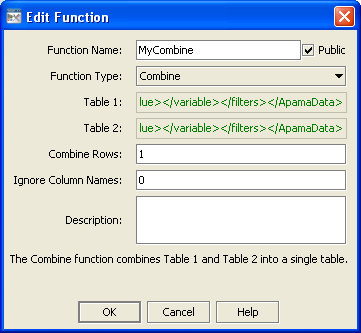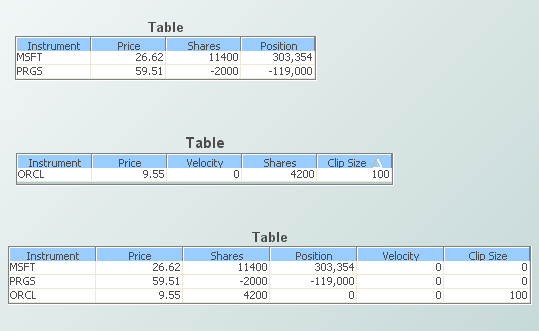Combine
Returns the result of combining two specified tables into a single table.
Usage notes
When Combine Rows is 0, the result contains the columns from Table 1 followed by the columns from Table 2. Each result row consists of the nth row from Table 1 followed by the nth row from Table 2. If Table 1 and Table 2 have a different number of rows, trailing result rows are padded with cells that are contain 0 or the empty string.
When Combine Rows is 1 and Ignore Column Names is 0, the result contains the rows from Table 1 followed by the rows from Table 2. The result table contains the column labels from Table 1 followed by the column labels that appear only in Table 2. In the result table, 0 or the empty string appears in cells that are in rows from one table and in a column that appears only in the other table.
When Combine Rows is 1 and Ignore Column Names is 1, the result contains the rows from Table 1 followed by the rows from Table 2. The result table contains only columns that appear in both Table 1 and Table 2.
Arguments
This function has the following arguments:
 Table 1
Table 1: Table to be included in the combination operation.
 Table 2
Table 2: Table to be included in the combination operation.
 Combine Rows
Combine Rows: Numerical value that determines whether rows or columns are merged. When
Combine Rows is
0, the result contains the columns from
Table 1 followed by the columns from
Table 2. When
Combine Rows is
1, the result contains the rows from
Table 1 followed by the rows from
Table 2.
 Ignore Column Names
Ignore Column Names: Numerical value that determines which columns are included in the result. When
Combine Rows is
1 and
Ignore Column Names is
1, the result table contains only columns that appear in both
Table 1 and
Table 2.When
Combine Rows is
1 and
Ignore Column Names is
0, the result table contains the column labels from
Table 1 followed by the column labels that appear only in
Table 2. This argument is ignored when
Combine Rows is
0.
This function returns a table.
Example
The third table below is attached to the function defined by the following dialog. The first table’s data table is attached to the argument Table 1, and the second table’s data table is attached to the argument Table 1.
Combine example
Copyright © 2013
Software AG, Darmstadt, Germany and/or Software AG USA Inc., Reston, VA, USA, and/or Terracotta Inc., San Francisco, CA, USA, and/or Software AG (Canada) Inc., Cambridge, Ontario, Canada, and/or, Software AG (UK) Ltd., Derby, United Kingdom, and/or Software A.G. (Israel) Ltd., Or-Yehuda, Israel and/or their licensors.