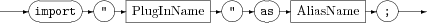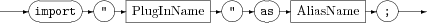The import declaration
The import declaration loads a plug-in library and makes it available to an EPL program. Plug-in libraries are shared libraries on Linux and UNIX systems and Dynamic Link Libraries on Windows systems.
ImportDeclaration
Rule components
The PlugInName is the name of the plug-in’s library. On Linux and UNIX systems, the library is loaded from a libPlugInName.so file located in one of the directories listed in the environment variable LD_LIBRARY_PATH. On Windows, the library is loaded from a PlugInName.dll file located in the bin folder
The PlugInName is a library filename, not a full file-path, and is not allowed to contain any of the characters used as directory or device separators (forward slash, colon, or backslash). The AliasName is an identifier for use in the EPL program when you call the library’s actions.
Example
For example, to call a plug-in action foo() in the plug-in library wffftl, you would write the following:
monitor m {
import "wffftl" as fft;
action onload()
{
sequence <float> data := [];
fft.foo (data);
}
}
Copyright © 2013
Software AG, Darmstadt, Germany and/or Software AG USA Inc., Reston, VA, USA, and/or Terracotta Inc., San Francisco, CA, USA, and/or Software AG (Canada) Inc., Cambridge, Ontario, Canada, and/or, Software AG (UK) Ltd., Derby, United Kingdom, and/or Software A.G. (Israel) Ltd., Or-Yehuda, Israel and/or their licensors.