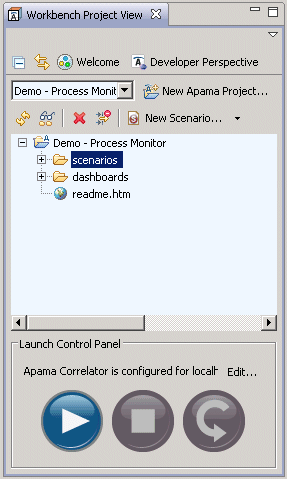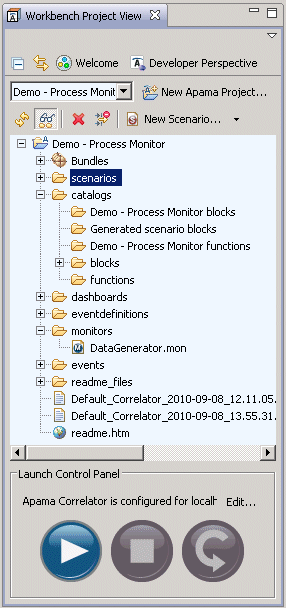When viewing a project in the Workbench perspective you can use the Show All Folders icon  to toggle between a displaying a limited view of the project’s resources and displaying all of the project’s resources. In the limited view, below, Apama Studio only displays scenarios and dashboard resources:
to toggle between a displaying a limited view of the project’s resources and displaying all of the project’s resources. In the limited view, below, Apama Studio only displays scenarios and dashboard resources: