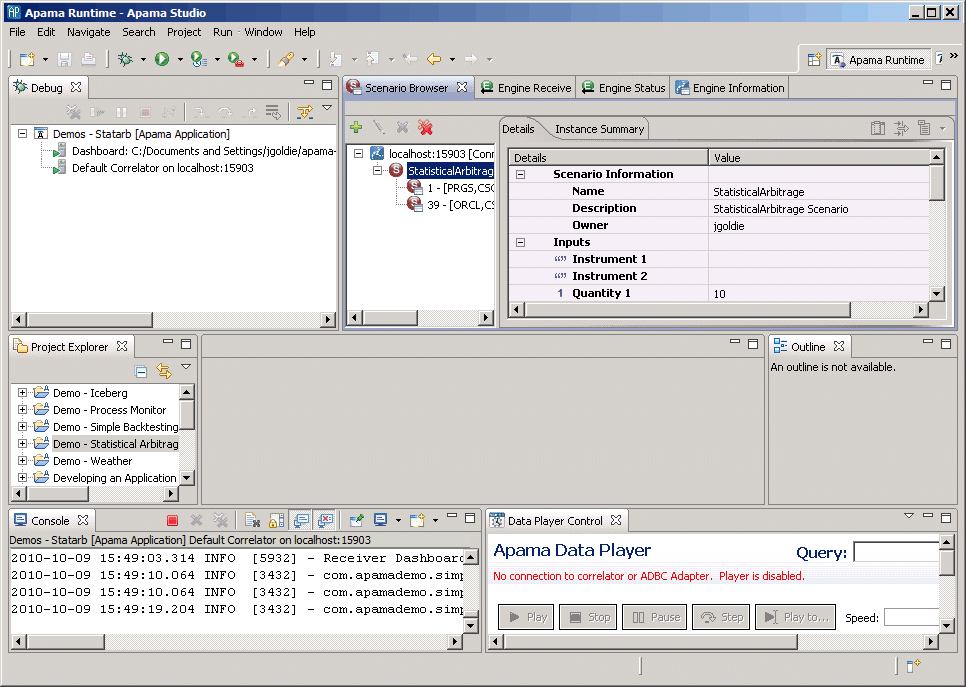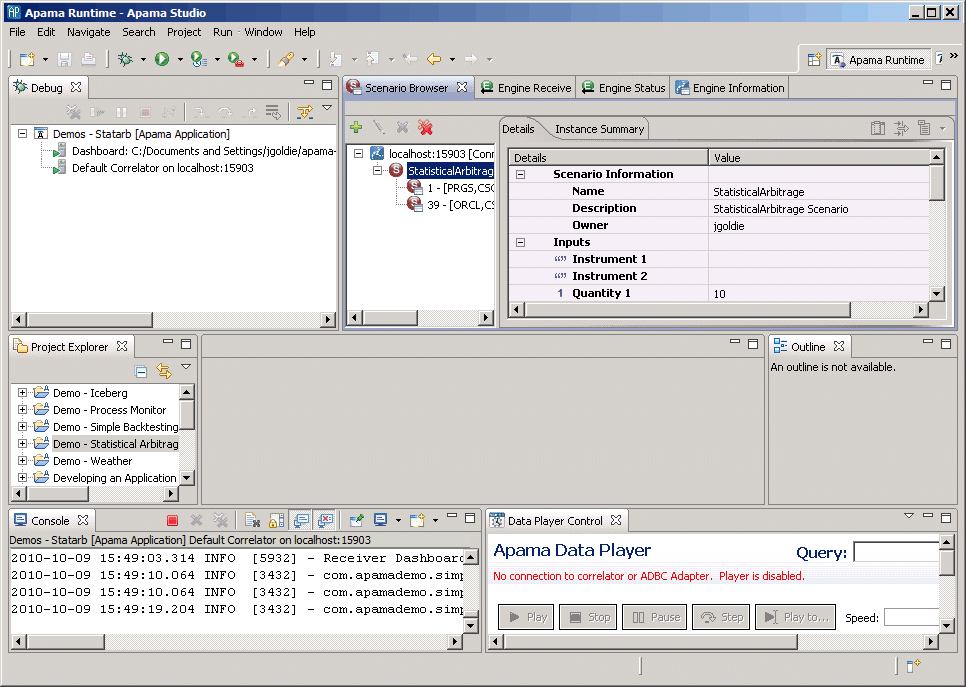The Apama Runtime perspective
The Apama Runtime perspective is similar to the Apama Developer perspective but is designed for inspecting and interacting with a running Apama application. This perspective is designed for experienced developers and assumes that you are familiar with standard Eclipse features.
To use the Apama Runtime perspective:
1. Select Window > Open Perspective > Other from the Apama Studio menu.
2. Select Apama Runtime from the Open Perspective dialog.
3. Click OK.
The Apama Runtime perspective is made up of these views:
Copyright © 2013
Software AG, Darmstadt, Germany and/or Software AG USA Inc., Reston, VA, USA, and/or Terracotta Inc., San Francisco, CA, USA, and/or Software AG (Canada) Inc., Cambridge, Ontario, Canada, and/or, Software AG (UK) Ltd., Derby, United Kingdom, and/or Software A.G. (Israel) Ltd., Or-Yehuda, Israel and/or their licensors.