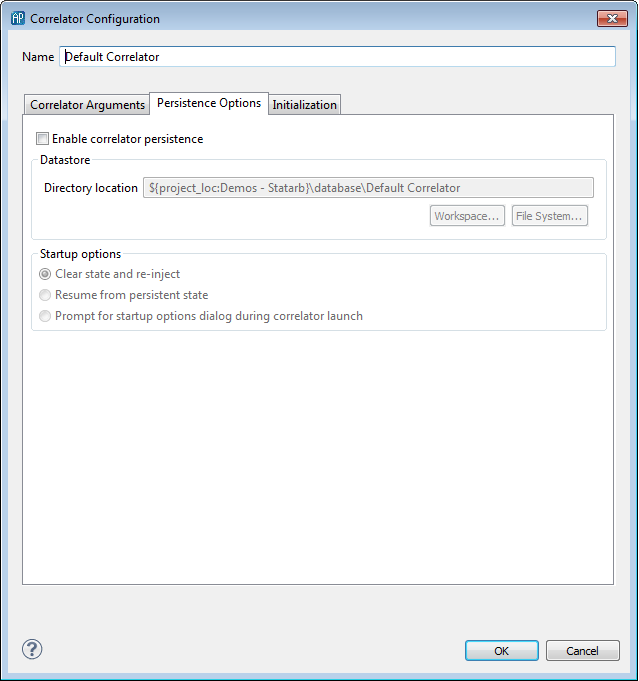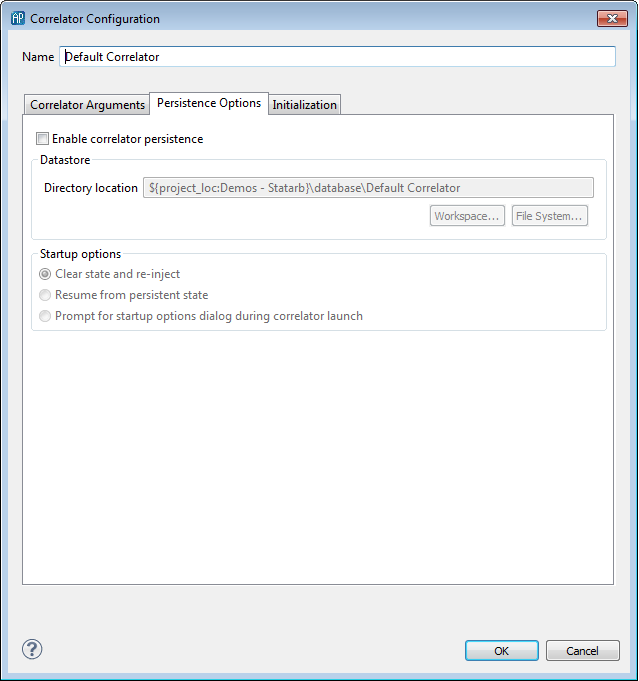Persistence options
The Persistence Options tab specifies the correlator persistence settings Apama Studio will use when it runs this launch configuration.
 Enable correlator persistence
Enable correlator persistence — When set, this tells the correlator to start with the persistence option.
 Directory location
Directory location — This specifies the location on disk of the persistent store used to preserve correlator state.
 Startup options
Startup options — These options specify the startup behavior of the correlator with respect to how it handles its persistent store.
 Clear state and re-inject
Clear state and re-inject — Specifies that you want to clear the contents of the recovery datastore.
 Resume from persistent state
Resume from persistent state — Specifies that the correlator will restart using the state from its persistent store as of the last committed snapshot.
 Prompt for startup options dialog during correlator launch
Prompt for startup options dialog during correlator launch — Specifies that Apama Studio will present a dialog when launching the application. The dialog asks whether to clear the correlator state information and re-inject the application code or to resume from the state information stored in the last committed snapshot.
For more information on correlator persistence, see
Using Correlator Persistence in
Developing Apama Applications in EPL.
For more information on persistence options for starting the correlator, see
Starting the event correlator in
Deploying and Managing Apama Applications in EPL.
Copyright © 2013
Software AG, Darmstadt, Germany and/or Software AG USA Inc., Reston, VA, USA, and/or Terracotta Inc., San Francisco, CA, USA, and/or Software AG (Canada) Inc., Cambridge, Ontario, Canada, and/or, Software AG (UK) Ltd., Derby, United Kingdom, and/or Software A.G. (Israel) Ltd., Or-Yehuda, Israel and/or their licensors.