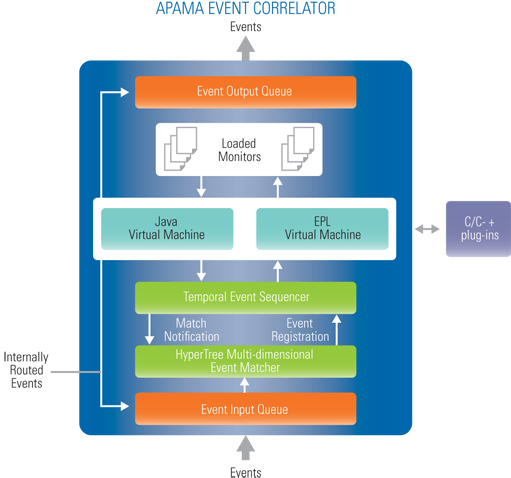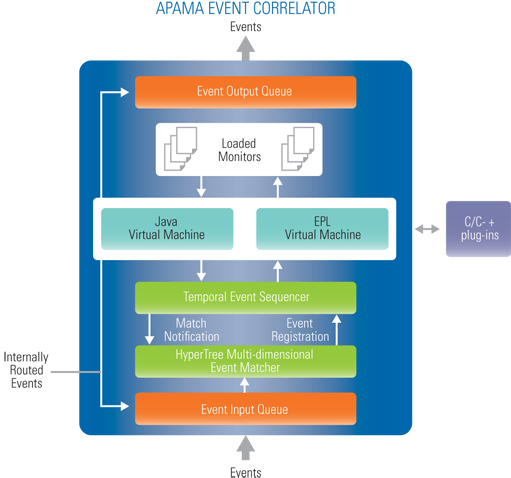How the correlator works
The following figure shows the inner details of a running event correlator. After the figure, there is a detailed discussion of how the event correlator works.
Monitors define events and patterns of interest and the responses to take if those patterns are detected. You can use EPL or Java to write monitors directly. When you use Event Modeler to create a scenario, Apama Studio translates the scenario into a monitor that the correlator can execute.
The correlator does not just execute loaded monitors in a sequential manner, as if they were traditional imperative programs. Instead, the correlator loads its internal components (the hypertree and the temporal sequencer) with the monitoring specifications of the monitors. The in-built virtual machines execute only the sequential analytic or action parts of the monitors.
The correlator contains the following components:

HyperTree multi-dimensional event matcher
The event matcher contains data structures and algorithms designed for high performance, multi-dimensional, event filtering. The correlator loads the event matcher with event templates. An event template identifies the event you are interested in. Logically, an event template is a multi-dimensional query. For example, a template for a stock market event might have values such as the following:
 Instrument: IBM
Instrument: IBM Bid Price: 93.0 <- -> 94.5
Bid Price: 93.0 <- -> 94.5 Offer Price: *
Offer Price: * Bid Volume: >10000
Bid Volume: >10000 Offer Volume: *
Offer Volume: *This event template expresses a multi-dimensional search over stock market events. The template will match any event about stock IBM, which has a bid price between 93.0 and 94.5 and a bid volume greater than 100000. The offer price and volume are irrelevant to this search and so wildcards are used.
This kind of multi-dimensional, multi-type, ranged searching is what the event matcher was specifically designed for. In checking whether an incoming event matches any of the registered event templates, the event matcher exhibits logarithmic performance. This means that vast numbers of event templates can be queried against, with the minimum possible performance tail-off.
An event template is the basic unit of monitoring. A simple monitor might have one or a few event templates. A more complex monitor might have many. A monitor needs to load event templates only when events that match the specification are relevant to the monitor: in a multi-stage monitor, a monitor can insert and remove several event templates as the monitoring requirements change.

Temporal and stream sequencer
The temporal and stream sequencer builds upon the single event matching capabilities of the event matcher to provide multiple temporal event and stream correlations. With EPL or Java, you can declare a temporal sequence such as “tell me when any news article event is followed within 5 minutes by a 5% fall in the price of the stock the news article was about”. This is a temporal sequence, with a temporal constraint. The sequence is a news article event, followed by the next stock price event, and then another stock price event with a price 5% less than the previous price event. The temporal constraint is that the last event occurs within 5 minutes of the first event.
The sequencer manages this temporal monitoring process, using the event matcher to monitor for appropriate event templates. This capability saves the programmer from having to encode such complex temporal logic through less intuitive imperative logic.

Monitors
The correlator provides the capability for monitors to be injected as either EPL or Java bytecode. The number of monitors that can be loaded into a single correlator are only limited by memory size. When loaded, a monitor configures the hypertree and temporal sequencer with event templates for monitoring. The correlator stores the monitor internally and executes actions in the appropriate virtual machine in response to event detection.
Each monitor instance has its own address space within the correlator for storage of variables and other state. Monitor temporary storage size is limited only by the memory size of the host machine. (Apama Studio translates Event Modeler scenarios into EPL monitors.)

Event input queue
External interfaces, such as adapters, inject events into the correlator. To start the monitoring process, the correlator injects each event, in the order in which it arrives, into the hypertree. Any matches filter through the temporal sequencer and invoke required actions in the virtual machines. Some actions might cause events to be queued for output. During peak event input flow, events might wait on an input queue for an extremely brief moment.

EPL virtual machine
In response to detected event patterns of interest, the EPL virtual machine executes EPL. The fact that the correlator behaves this way, rather than continuously executing imperative code, is another reason for its high performance. Also, you can implement parallel processing in your applications so that the correlator can concurrently execute code in multiple monitors.

Java virtual machine
The Java virtual machine is a standard JVM that has been embedded in the correlator. Thus any standard Java code features are accessible from monitors. The Java virtual machine behaves exactly as the EPL virtual machine in that the detection of event patterns of interest invokes code fragments.

Event output queue
Monitor actions can output events to be communicated to other monitors or to external systems. When a monitor routes an event, the event goes to the front of the input queue. This ensures that any monitors that are listening for that event immediately detect it. When a monitor generates an event for an external receiver the event goes to an output queue for transmission to the appropriate registered party.
When you use the correlator in conjunction with the IAF, then an output event might represent an action on an external service. The IAF transforms the output event into an invocation of the external service. An example is an event that places an order into the order book of a Stock Exchange.

Plug-ins
It is possible to extend the capabilities of the correlator through a plug-in. A plug-in is an externally-linked software module that registers with the correlator through the correlator’s extension API. Plug-ins are useful when programming libraries of useful real-time functions have been built up. These functions can be made available as objects that can be invoked by EPL actions.
Apama provides a number of standard plug-ins:

The MemoryStore plug-in lets monitors share in-memory data.

The TimeFormat plug-in helps you format dates and times.

State persistence
When the correlator shuts down the default behavior is that all state is lost. When you restart the correlator no state from the previous time the correlator was running is available. You can change this default behavior by using correlator persistence. Correlator persistence means that the correlator automatically periodically takes a snapshot of its current state and saves it on disk. When you shut down and restart that correlator, the correlator restores the most recent saved state.
To enable persistence, you indicate in your EPL code which monitors you want to be persistent. Optionally, you can write actions that the correlator executes as part of the recovery process. When code is injected for a persistence application, the correlator that the code is injected into must have been started with a persistence option. Persistent monitors must be written in EPL. State in Java monitors cannot be persistent. State in chunks, with a few exceptions, also cannot be persistent.
You program the correlator by injecting monitors that you write in EPL or Java. If you use Event Modeler to define scenarios, Apama Studio translates the scenario definition files (.sdf extension) into monitors for you.
By default, the correlator operates in a serial manner. During serial correlator operation, the correlator processes events in the order in which they arrive. Each external event matches zero or more listeners. The correlator executes a matching event’s associated listeners in a rigid order. The correlator completes the processing related to a particular event before it examines the next event. If the processing of an event generates another event that is routed to the correlator, the correlator processes all routed events before moving on to the next event in its queue. If a listener action block does not route events, the next external event is considered.
For some applications, this serial behavior might not be necessary. In this case, you can improve performance by implementing parallel processing. Parallel processing lets the correlator concurrently process code in multiple monitor instances. To implement parallel processing, you must create parallel contexts in EPL or use Event Modeler. After you create contexts with EPL, you can use them in either EPL or Java applications.
Parallel processing in the correlator is quite different from the parallel processing provided by Java, C++, and other languages. These languages allow shared state, and rely on mutexes, conditions, semaphores, monitors, and so on, to enforce correct behavior. In the correlator, if you choose to, you can use Apama’s MemoryStore correlator plug-in to provide shared state for monitor instances that are being concurrently processed. Other than using the MemoryStore plug-in, data sharing happens only by sending events between monitors.
Copyright © 2013
Software AG, Darmstadt, Germany and/or Software AG USA Inc., Reston, VA, USA, and/or Terracotta Inc., San Francisco, CA, USA, and/or Software AG (Canada) Inc., Cambridge, Ontario, Canada, and/or, Software AG (UK) Ltd., Derby, United Kingdom, and/or Software A.G. (Israel) Ltd., Or-Yehuda, Israel and/or their licensors.