Event Modeler does the following to help you troubleshoot scenario validation issues:

An error in a scenario file causes Apama Studio to display an error icon

in the
Project Explorer panel on the scenario name, the
scenarios folder, and the project folder.

Double clicking a scenario error in the
Problems tab opens the scenario that contains the error, if it is not already open, and selects the component associated with the error you clicked.

If a global rule is incomplete (unfinished), the title of the rule appears in bright red, a red-outlined box appears around the rule definition, and the name of each state that the rule applies to also appears in bright red.

If a local rule is incomplete the title of the rule appears in bright red, a red-outlined box appears around the rule definition, and the name of the state the rule applies to also appears in bright red.

If a block is missing Event Modeler displays an error icon on the
Block Wiring tab name
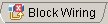
, removes the block from the wiring display, and displays an error in the
Problems tab. This error identifies the missing block. Double clicking this error displays the
Block Wiring panel that contained the missing block. The wiring display no longer shows the block that is missing and there is no error indicator in the wiring display for the missing block.
If there is a missing block whose feeds are used to set the values of scenario variables Event Modeler reverts the value of the scenario variable to its default value. No error indication appears.