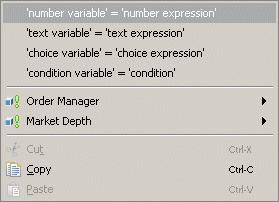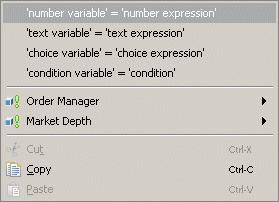Interactive editing
Once you have added an action statement, you need to specify the desired action using the Action Editor.
The Action Editor works on the same principles as the Condition Editor. See
Specifying conditions.
Right click the non-terminal ‘action statement’ to see its replacement alternatives.
As you can see from the alternatives available, the main difference is that action statements can either be assignments to variables or invocations of block operations.
There is a separate Action Editor for each action statement, and like the condition, all statements need to be finished for the rule to be finished. Feel free to explore the language elements and replacements available in action statements.
Copyright © 2013
Software AG, Darmstadt, Germany and/or Software AG USA Inc., Reston, VA, USA, and/or Terracotta Inc., San Francisco, CA, USA, and/or Software AG (Canada) Inc., Cambridge, Ontario, Canada, and/or, Software AG (UK) Ltd., Derby, United Kingdom, and/or Software A.G. (Israel) Ltd., Or-Yehuda, Israel and/or their licensors.