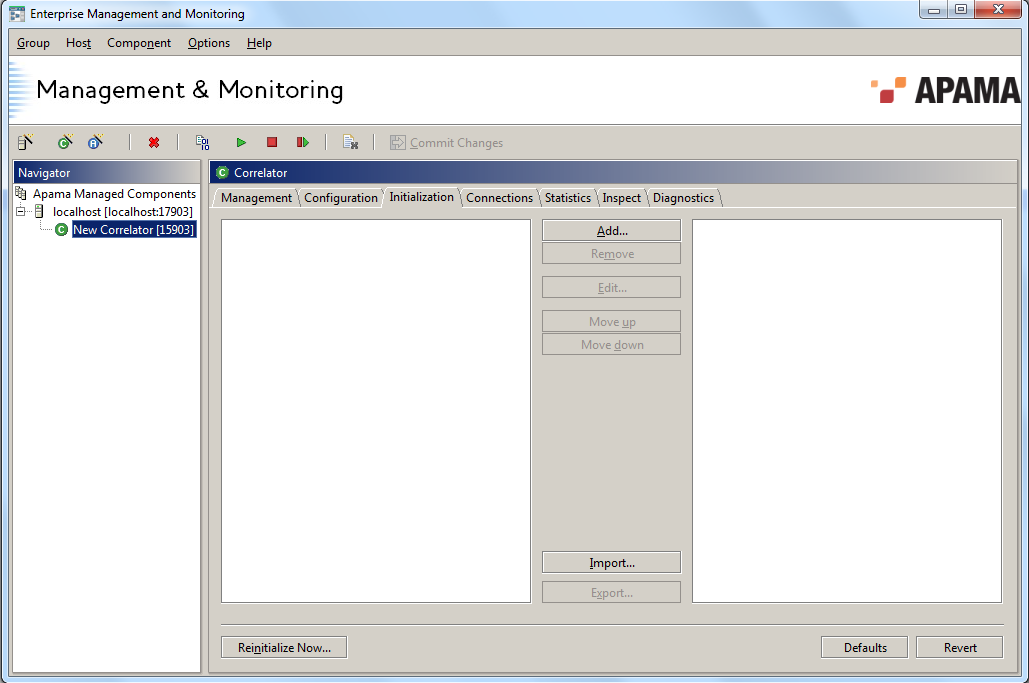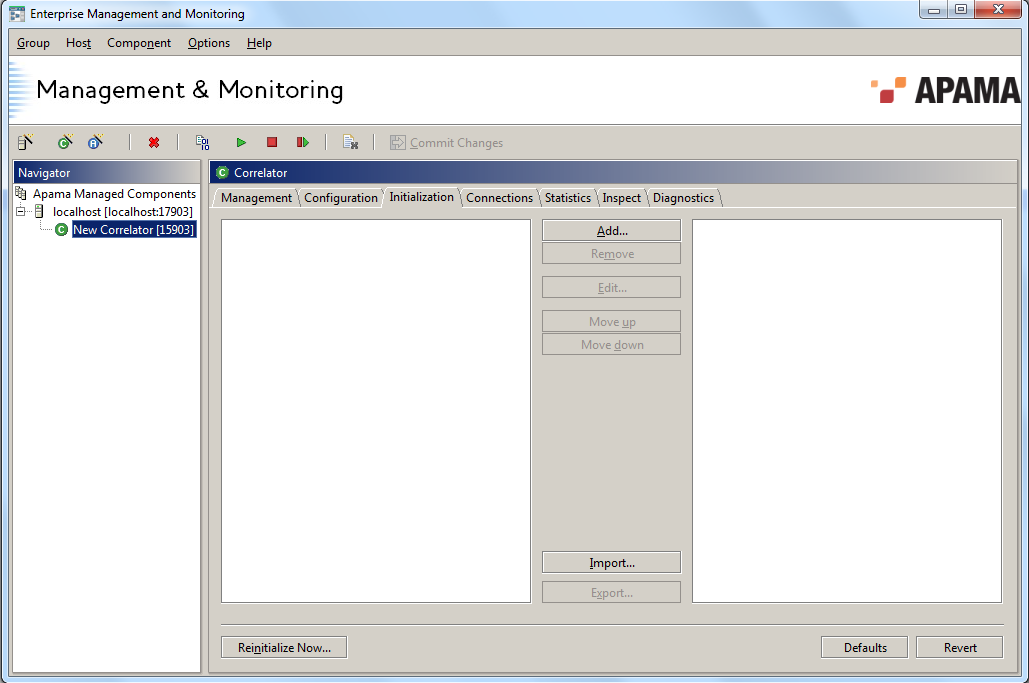Initialization tab
This tab allows you to specify the monitors and events that will be automatically executed whenever the component is started by EMM. The files you specify typically have .mon, .evt, and .jar extensions. Note that if the component is started outside EMM and then added to EMM for management, any initialization actions are only executed the next time it is started through EMM.
Note: By default, EMM uses the default encoding of the system on which EMM is running to read Apama Event Processing Language files (.mon) and event (.evt) files. If you want to inject UTF-8 encoded files, ensure that you use an editor that adds a Byte Order Mark (BOM) at the start of the file. For example, on Windows, the Notepad editor inserts a BOM when you save a file.
Copyright © 2013
Software AG, Darmstadt, Germany and/or Software AG USA Inc., Reston, VA, USA, and/or Terracotta Inc., San Francisco, CA, USA, and/or Software AG (Canada) Inc., Cambridge, Ontario, Canada, and/or, Software AG (UK) Ltd., Derby, United Kingdom, and/or Software A.G. (Israel) Ltd., Or-Yehuda, Israel and/or their licensors.