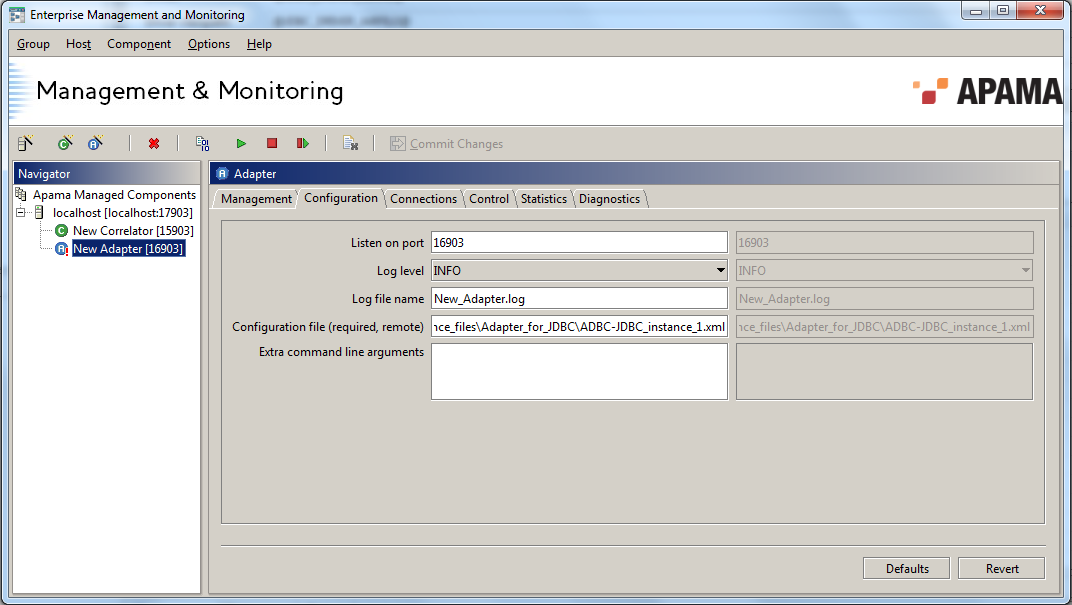Configuration tab
This tab contains a number of parameters that configure how an IAF adapter operates. As these are all startup parameters, you should adjust them before you start the component. If the component is already running they will only have effect the next time it is started.
The following parameters are available for an IAF adapter:
 Listen on port
Listen on port - Port on which the IAF adapter should listen for monitoring and management requests (default is
16903). The adapter will fail to start if this port is in use by any other component, or for that matter by any other software that is running on the relevant host.
 Log level
Log level - Sets the log level the IAF adapter should log at – must be one of
CRIT,
ERROR,
WARN,
INFO,
DEBUG (in increasing order of verbosity). If this value is not set, then the IAF adapter will log at the level specified in the adapter configuration file. If a value is indeed specified, that the EMM value will always override the log level specified in the adapter configuration file.
 Log file name
Log file name - Sets the filename that the adapter should write log messages to (on the file system of the host the correlator is running on). It is recommended that an absolute path be provided.
 Configuration file (required, remote)
Configuration file (required, remote) – Specifies the path of an IAF adapter configuration file, as described in
The IAF configuration file in
Developing Adapters. The IAF adapter cannot be committed or started until a configuration file is specified.
The file’s path is looked up on the file system of the host the adapter is running on, and it is recommended that an absolute path be provided. See
Specifying paths and filenames in the Details Pane for more information about setting filename options correctly.
 Extra command line arguments
Extra command line arguments – This option allows additional unspecified command line arguments to be passed to the IAF adapter. For example these might be special settings provided to you by Apama Customer Support to address specific issues.
Click on the Commit Changes button when you are finished customizing the new IAF adapter. This applies these outstanding changes for use when the adapter is actually started.
The Default button resets all outstanding parameter values to their defaults, while the Revert button reverts the outstanding parameter values to their current committed values.
Copyright © 2013
Software AG, Darmstadt, Germany and/or Software AG USA Inc., Reston, VA, USA, and/or Terracotta Inc., San Francisco, CA, USA, and/or Software AG (Canada) Inc., Cambridge, Ontario, Canada, and/or, Software AG (UK) Ltd., Derby, United Kingdom, and/or Software A.G. (Israel) Ltd., Or-Yehuda, Israel and/or their licensors.