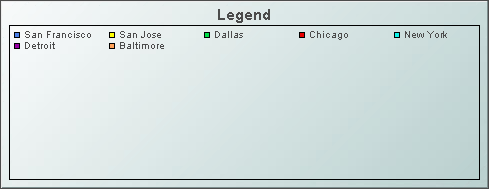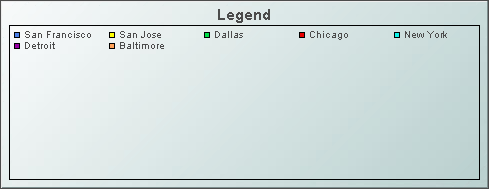The legend visualization object is useful for displaying a legend that is too lengthy for the built-in legends of the graph objects.
You can use a legend visualization object in conjunction with a bar graph, pie graph, radar graph, or XY graph.
The legend displays information from the graph object to which it is
connected. Connect a legend to a graph object by setting the legend's
graphName property to the value of the graph’s
objName property. Set up all formatting for the legend data in the graph object that it will reflect.