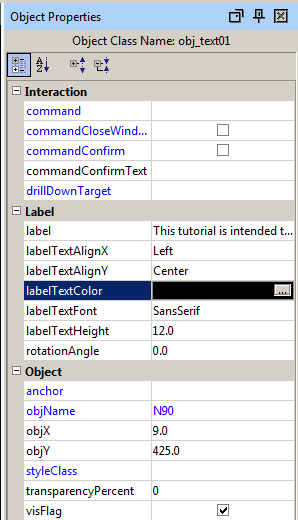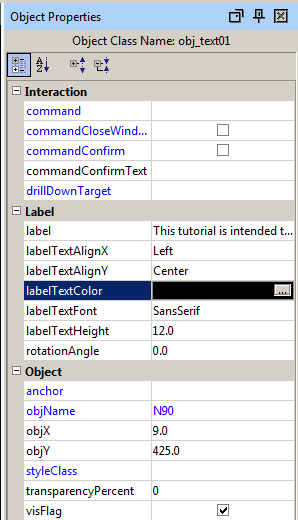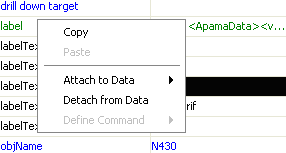The Object Properties panel
The Object Properties panel displays the properties and their values for the selected object on the canvas. If no object is selected, the properties panel is empty. The set of properties displayed depends on the type of object selected.
Object Properties panel
The type of object is identified following the Object Class Name label at the top of the properties panel; in this case the type is obj_text01.
To edit a property, left click on the property value. Some properties allow you to type in a value, some provide a drop down list of choices, and some present a “…” button for displaying a dialog for setting the property value.
Right click on a property name to display a menu for the property, for example:
Property values can be copied and pasted onto other properties. Properties can also be attached to data sources as detailed in subsequent chapters.
Properties are color coded as follows:

Blue indicates a static property that cannot be attached to data.

Green indicates a property that has been attached to data.

Black indicates a property that may be attached to data.
Copyright © 2013
Software AG, Darmstadt, Germany and/or Software AG USA Inc., Reston, VA, USA, and/or Terracotta Inc., San Francisco, CA, USA, and/or Software AG (Canada) Inc., Cambridge, Ontario, Canada, and/or, Software AG (UK) Ltd., Derby, United Kingdom, and/or Software A.G. (Israel) Ltd., Or-Yehuda, Israel and/or their licensors.