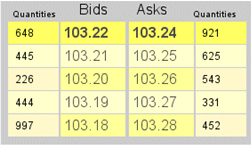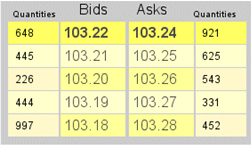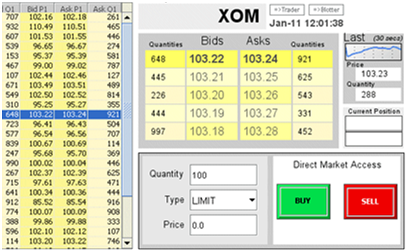Using Composite objects
The Composite object allows you to display an rtv file as an object within another rtv file. This is a powerful capability which allows a complex dashboard to be subdivided into multiple components that can be independently developed and reused in multiple dashboards. The following illustration shows an example of a bid and ask depth display:
This can be created and saved in an rtv file and with the Composite object be used in one or more other dashboards.
Here the bid and ask display is shown in a Composite object combined with other objects to form a complete dashboard.
Note:
The HotKey (see
Associating a command with keystrokes) is not supported inside of composite objects.