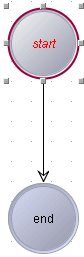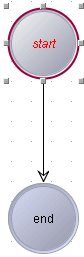If you click on a state you will notice that it becomes highlighted. This is indicated by the border changing color and eight drag handles appearing around the state.
If a state is selected its rules will be displayed in the adjoining
Rules panel if this is viewable. When the title of the state is in red italic the state is unfinished. When the title of the state is in black the state is finished. See
The finished status.