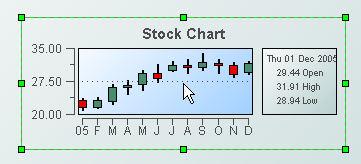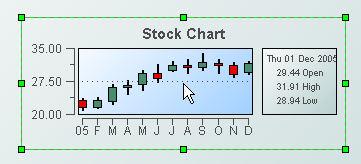Selecting an object
Click an object on the canvas to select it. The selected object is indicated by a rectangle with handles.
The properties of the selected object are displayed in the Object Properties panel. Actions such as delete operate on the selected object.
To select multiple objects hold down the Shift key while clicking on the objects.
Note: | The Object Properties panel will display the properties of the last selected object. |