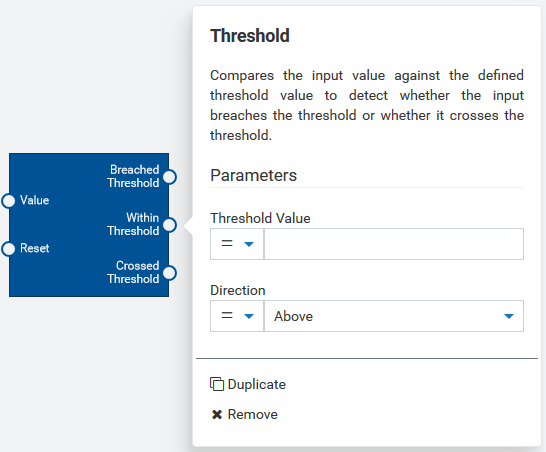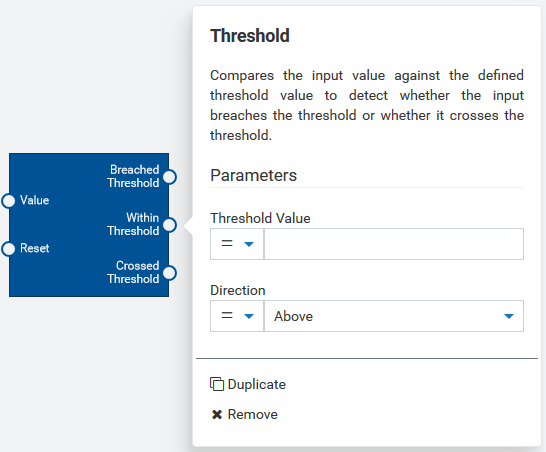Processing blocks
There are different types of processing blocks. They are grouped into different categories in the palette in the model editor, depending on their functionality.
This category | includes blocks that |
Logic | perform logical operations on the data. Blocks such as AND and OR are in this category. |
Calculation | perform mathematical operations on the data. Blocks such as Difference, Threshold, Direction Detection, Delta and Expression are in this category. |
Aggregate | perform aggregation of the data over a window of values. Blocks such as Average (Mean) and Integral are in this category. |
Flow Manipulation | manipulate the flow of the data. Blocks such as Time Delay, Gate, Pulse and Latch Values are in this category. |
Utility | provide miscellaneous utility functions. Blocks such as Toggle and Missing Data are in this category. |
Example of a processing block - the Threshold block
The following example shows what a block looks like in the model editor, together with the block parameter editor. It shows the Threshold block, which detects whether the input value breaches the threshold or whether it crosses the threshold.
The parameters are:
 Threshold Value
Threshold Value.
float type. This value is compared against the input value.
 Direction
Direction. The direction in which to look: whether the input value is above or below the defined threshold, or whether it crosses the threshold.
The input ports are:
 Value
Value.
float type. The input value to the block, to be compared against the defined threshold value.
 Reset
Reset.
pulse type. When a signal is received, the state of the block is reset so that any previously received input values are no longer used.
The output ports are:
 Breached Threshold
Breached Threshold.
boolean type. Is set to
true when the threshold has been breached. That is, the input value is beyond the range of the defined threshold value.
 Within Threshold
Within Threshold.
boolean type. Is set to
true when the threshold has not been breached. That is, the input value is within the range of the defined threshold value.
 Crossed Threshold
Crossed Threshold.
pulse type. Sends a signal when the input value crosses the threshold, going from one side of the threshold to the other.