This document describes the utility "ADAREP".
The following topics are covered:
The ADAREP utility generates the database status report. This contains information about the current physical layout and logical contents of the database. Unless otherwise stated, the functions can be executed when the nucleus is active or inactive.
The information contained in this report includes:
The amount and location of space currently allocated for the Associator and Data Storage;
The amount and location of unused space available for the Associator and Data Storage;
Database file summary;
Checkpoint information;
Security information;
Encryption information;
Information about each file in the database (space allocation, space available, number of records loaded, MAXISN setting, field definitions, etc.);
Only the CHECKPOINTS control parameter (see description below) requires the nucleus to be active.
This utility is a multi-function utility. For more information about single- and multi-function utilities, see Adabas Basics -> Using Utilities -> Single- and Multi-function utility.
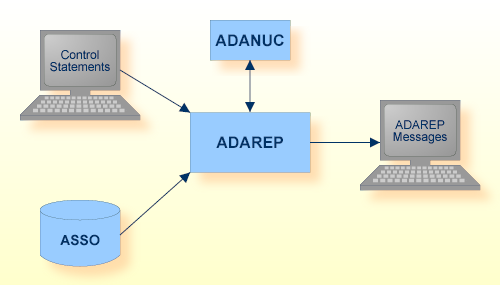
| Data Set | Environment Variable/ Logical Name |
Storage Medium |
Additional Information |
|---|---|---|---|
| Associator | ASSOx | Disk | |
| Control statements | stdin/ SYS$INPUT |
Utilities Manual | |
| ADAREP report | stdout/ SYS$OUTPUT |
Messages and Codes, Utilities Manual |
The utility writes no checkpoints.
The following control parameters are available:
CHECKPOINTS = { * | ( [absolute-date] [,[absolute-date] ] ) } CONSTRAINTS CONTENTS COUNT M DBID = number D [NO]FDT FILES = { * | (number [-number][,number[-number]]...) } D [NO]FULL FREE_SPACE D [NO]LARGE LAYOUT SUMMARY
CHECKPOINTS = { * | ( [absolute-date] [,[absolute-date]] ) }
This function displays selected information from the checkpoint list and requires the nucleus to be active.
Five types of system checkpoints (SYNP, SYNC, SYNX, OPEN and CLSE) are written to the checkpoint file and to the protection log, together with the user checkpoints written by C1 commands.
SYNC indicates a checkpoint made during nucleus initialization, termination or cancel processing; during the ADAOPR function FEOF = PLOG; due to ADABCK NEW_PLOG processing; or during the function ADAOPR EXT_BACKUP=CONTINUE.
SYNP indicates a checkpoint made by an Adabas utility that requires privileged control, i.e. the module can make updates without using the nucleus. A SYNP checkpoint is, for example, written at the end of an ADAMUP UPDATE run.
SYNX indicates a checkpoint made by a utility that requires exclusive control of one or more files. A SYNX checkpoint is, for example, written by ADAULD.
An OPEN checkpoint is written by the OP command of EXU/EXF users.
A CLSE checkpoint is written by the CL command of EXU/EXF users.
Note
If the ADAREC `REGENERATE' function is executed using the
Protection Log, this utility stops at each SYNP checkpoint since DBA
intervention is required.
If an asterisk `*' is entered, all checkpoints are displayed.
The date strings must correspond to the following absolute data and time format:
dd-mmm-yyyy[:hh[:mm[:ss]]]
Leading zeroes in the date and time specification may be omitted. Any numbers not specified are set to 0, for example 28-jul-2006 is equivalent to 28-jul-2006:00:00:00.
The following table shows the possible values for parameter CHECKPOINTS, and the corresponding checkpoints displayed by this value:
| Value specified for parameter CHECKPOINTS | Checkpoints displayed for this specification |
|---|---|
| * or (,) | All checkpoints |
| absolute-date | Only the checkpoints written exactly at the date and time specified |
| (absolute-date,) | Checkpoints written from date and time specified onwards |
| (,absolute-date) | Checkpoints written up to the date and time specified |
| (absolute-date,absolute-date) | Checkpoints written from first date and time value specified onwards up to the second date and time value specified |
adarep: checkpoints=* Name Date/Time Session User Id / Function ---- --------- ------- ------------------ SYNP 28-JUL-2006 12:50:34 8 ADADBM DELCP SYNX 28-JUL-2006 12:50:36 8 ADABCK DUMP=* STARTED SYNX 28-JUL-2006 12:50:37 8 ADABCK DUMP=* OPEN 28-JUL-2006 17:23:53 8 otto OPEN 28-JUL-2006 17:24:15 8 otto CLSE 28-JUL-2006 17:24:24 8 otto
All checkpoints are displayed.
The column "User ID / Function" contains
for user checkpoints created via OP/CL commands for EXU/EXF users or via C1 command: the user specified in the Additions 1 field of the relevant OP command;
for utility checkpoints: the utility function executed.
Taking the output of the example above (checkpoints=*), the selection criteria can be used to filter the checkpoints selected as shown below.
Specifying
checkpoints=28-jul-2006:12:50:36
will produce the following output:
Name Date/Time Session User Id / Function ---- --------- ------- ------------------ SYNX 28-JUL-2006 12:50:36 8 ADABCK DUMP=* STARTED
Specifying
checkpoints=(28-jul-2006:12:50:36,)
will produce the following output:
Name Date/Time Session User Id / Function ---- --------- ------- ------------------ SYNX 28-JUL-2006 12:50:36 8 ADABCK DUMP=* STARTED SYNX 28-JUL-2006 12:50:37 8 ADABCK DUMP=* OPEN 28-JUL-2006 17:23:53 8 otto OPEN 28-JUL-2006 17:24:15 8 otto CLSE 28-JUL-2006 17:24:24 8 otto
Specifying
checkpoints=(,28-jul-2006:12:50:36)
will produce the following output:
Name Date/Time Session User Id / Function ---- --------- ------- ------------------ SYNP 28-JUL-2006 12:50:34 8 ADADBM DELCP SYNX 28-JUL-2006 12:50:36 8 ADABCK DUMP=* STARTED
Specifying
checkpoints=(28-jul-2006:17, 28-jul-2006:17:24)
will produce the following output:
Name Date/Time Session User Id / Function ---- --------- ------- ------------------ OPEN 28-JUL-2006 17:23:53 8 otto
CONSTRAINTS
This function displays information about all referential constraints in the database that you specify with the DBID parameter.
adarep: constraints
Primary file Foreign file Name Action
---------------------------------------------------
9 (AA) <--- 12 (AC) HO DX UX
The referential constraint HO links the primary key field AA in the primary file 9 with the foreign key field AC in the foreign file 12. The associated actions are delete no action (DX) and update no action (UX).
CONTENTS
This function displays information about the files in the database that you specify with the DBID parameter.
adarep: contents
Content of Database 163 30-MAY-2017 11:36:07
Index Extents Pad % flags
File Filename loaded on Top ISN level N U A D A D ALRCPM
-------------------------------------------------------------------------------
1 EMPLOYEES 30-MAY-2017 1,107 3 1 1 1 1 5 5 R M
2 VEHICLES 30-MAY-2017 773 3 1 1 1 1 5 5 R M
3 MISCELLANEOUS 30-MAY-2017 1,779 3 1 1 1 1 5 5 R M
60 EMPL-REF 30-MAY-2017 1,107 3 1 1 1 1 5 5 R M
251 SECURITY-FILE 30-MAY-2017 0 3 1 1 1 1 5 5 R M
254 USER-DATA-FILE 30-MAY-2017 0 3 1 1 1 1 5 5 R M
255 CHECKPOINT-FILE 30-MAY-2017 0 3 1 1 1 1 5 5 S M
Allocated blocks
File Filename NI UI AC DS
-------------------------------------------------------------------------------
1 EMPLOYEES 90 15 10 75
2 VEHICLES 40 20 2 40
3 MISCELLANEOUS 50 10 10 50
60 EMPL-REF 90 15 10 75
251 SECURITY-FILE 2 2 1 5
254 USER-DATA-FILE 24 2 6 57
255 CHECKPOINT-FILE 1 1 6 32
-------------------------------------------------------------------------------
Total 297 65 45 334
Unused blocks
File Filename NI UI DS
-------------------------------------------------------------------------------
1 EMPLOYEES 4 2 18
2 VEHICLES 16 12 26
3 MISCELLANEOUS 17 5 23
60 EMPL-REF 4 2 18
251 SECURITY-FILE 2 1 4
254 USER-DATA-FILE 24 1 56
255 CHECKPOINT-FILE 1 0 31
-------------------------------------------------------------------------------
Total 68 23 176
The column `Extents' shows the number of logical extents currently assigned to the Normal Index (N), the Main/Upper Indices (U), the Address Converter (A) and Data Storage (D).
The column `Pad' shows the block padding factors in percent defined for the Associator (A) and Data Storage (D) (please refer to the ASSOPFAC and DATAPFAC parameters of ADAFDU, ADAMUP or ADAORD for more detailed information).
The column `Flags' contains the following information:
| Subcolumn | Flag | Meaning |
|---|---|---|
| A | A | Indicates an Adam file |
| L | L | File is a LOB file |
| B | File is a base file with a corresponding LOB file | |
| R | R | ISN and space reusage enabled for the file |
| I | ISN reusage, but no space reusage enabled for the file | |
| S | Space reusage, but no ISN reusage enabled for the file | |
| C | C | Ciphering enabled for the file |
| P | P | Program Refresh enabled for the file |
| M | M | The file was modified since the last backup |
If ISNs are to be reused, the ISNs of deleted records can be reassigned to new records. If space is to be reused, the space released within a block as a result of deleting a record can be reused for a new record (please refer to the REUSE parameter of ADADBM or ADAFDU for more detailed information).
The second and third tables show the number of blocks allocated for Normal Index (NI) Main/Upper Indices (UI), Address Converter (AC) and Data Storage (DS) for each file. The remaining columns show the number of unused blocks in the Main/Upper Indices (UI) and Data Storage (DS).
COUNT
This parameter displays the record count of the files in the database that you specify with the DBID parameter.
adarep: count
Record Count of Database 2 20-APR-2017 16:08:52
File Filename Records loaded
-------------------------------------------------------------------------------
1 CHECKPOINT-FILE 0
2 SECURITY-FILE 0
3 USER-DATA-FILE 0
9 EMPLOYEES 1,272
11 EMPLOYEES-NAT 1,107
12 VEHICLES 773
13 MISCELLANEOUS 1,779
14 LOBFILE of 9 210
DBID = number
This parameter selects the database to be used. Multiple DBIDs are supported within one session.
The DBID parameter must be the first ADAREP parameter specified.
adarep: dbid = 1, contents
.
.
adarep: dbid = 2, contents
.
.
adarep: dbid = 3, contents
[NO]FDT
If this parameter is set to FDT, the Field Definition Tables (FDTs) will be included in the status information subsequently displayed by the FILES function.
The default is NOFDT.
FILES = { * | (number [-number][,number [-number]]...) }
This function displays status information for the files selected.
adarep: fdt
adarep: file=9
Database 216, File 9 (EMPLOYEES ) 30-MAY-2017 11:50:36
Highest Index Level: 3 Padding Factors: ASSO 5%, DATA 5%
Top ISN: 1,272 Maximum ISN expected: 8,191
SYFMAX : 9
Records loaded: 1,272 Corresponding LOB file: 14
Last FDT Modification: 4-SEP-2014 14:49:36.510905
Last ADABCK dump : 30-MAY-2017 11:49:32
ISN reusage: Enabled, inactive Space reusage: Enabled
Program refresh: Disabled Ciphering: Disabled
Modified since last backup
Record spanning: Disabled
Container Block Extent Extents in Blocks Allocated Unused
File Size Type from to Blocks MB Blocks MB
-------------------------------------------------------------------------------
ASSO:
2 32KB AC 7,682 7,682 1 0 0 0
1 8KB NI 55 99 45 0 15 0
1 8KB UI 100 107 8 0 0 0
1 8KB UI 110 119 10 0 3 0
DATA:
1 32KB DS 14 45 32 1 21 0
-------------------------------------------------------------------------------
Field Definition Table:
Level I Name I Length I Format I Options I Flags I Encoding
-------------------------------------------------------------------------------
1 I A0 I I I I I
2 I AA I 8 I A I DE,UQ,NC,NN I RP I
2 I AB I I I I I
3 I AC I 4 I F I DE I I
3 I AD I 8 I B I NU,HF I I
3 I AE I 0 I A I NU,NV,NB,LA I I
1 I B0 I I I I I
2 I BA I 40 I W I NU I I
2 I BB I 40 I W I NU I I
2 I BC I 50 I W I DE,NU I SP I
1 I CA I 1 I A I FI I I
1 I DA I 1 I A I FI I I
1 I EA I 4 I P I DE,NC I I
1 I F0 I I I PE I I
2 I FA I 60 I W I NU,MU I I
2 I FB I 40 I W I DE,NU I I
2 I FC I 10 I A I NU I I
2 I FD I 3 I A I NU I I
2 I F1 I I I I I
3 I FE I 6 I A I NU I I
3 I FF I 15 I A I NU I I
3 I FG I 15 I A I NU I I
3 I FH I 15 I A I NU I I
3 I FI I 80 I A I DE,NU,MU I I
1 I I0 I I I PE I I
2 I IA I 40 I W I NU,MU I I
2 I IB I 40 I W I DE,NU I I
2 I IC I 10 I A I NU I I
2 I ID I 3 I A I NU I I
2 I IE I 5 I A I NU I I
2 I I1 I I I I I
3 I IF I 6 I A I NU I I
3 I IG I 15 I A I NU I I
3 I IH I 15 I A I NU I I
3 I II I 15 I A I NU I I
3 I IJ I 80 I A I DE,NU,MU I I
1 I JA I 6 I A I DE I SB,SP I
1 I KA I 66 I W I DE,NU I I
1 I L0 I I I PE I I
2 I LA I 3 I A I NU I SP I
2 I LB I 6 I P I NU I SP I
2 I LC I 6 I P I DE,NU,MU I I
1 I MA I 4 I G I NU I I
1 I N0 I I I I I
2 I NA I 2 I U I I SP I
2 I NB I 3 I U I NU I SP I
1 I O0 I I I PE I I
2 I OA I 8 I U I NU I I
I I I I DT(DATE) I I
2 I OB I 8 I U I NU I I
I I I I DT(DATE) I I
1 I PA I 3 I A I DE,NU,MU I I
1 I QA I 7 I P I I I
1 I RA I 0 I A I NU,NV,NB,LB I I
1 I S0 I I I PE I I
2 I SA I 80 I W I NU I I
2 I SB I 3 I A I NU I I
2 I SC I 0 I A I NU,MU,NV,NB,LB I I
1 I TC I 20 I U I DT(TIMESTAMP) I I
I I I I SY=TIME,CR I I
1 I TU I 20 I U I MU I I
I I I I DT(TIMESTAMP) I I
I I I I SY=TIME I I
-------------------------------------------------------------------------------
Type I Name I Length I Format I Options I Parent field(s) Fmt
-------------------------------------------------------------------------------
COLL I CN I1,144 I I NU,HE I BC de@collation=phonebook
I I I I I PRIMARY
-------------------------------------------------------------------------------
SUPER I H1 I 5 I B I NU I NA ( 1 - 2 ) U
I I I I I NB ( 1 - 3 ) U
-------------------------------------------------------------------------------
SUB I S1 I 2 I A I I JA ( 1 - 2 ) A
-------------------------------------------------------------------------------
SUPER I S2 I 46 I A I NU I JA ( 1 - 6 ) A
I I I I I BC ( 1 - 40 ) W
-------------------------------------------------------------------------------
SUPER I S3 I 9 I A I NU,PE I LA ( 1 - 3 ) A
I I I I I LB ( 1 - 6 ) P
-------------------------------------------------------------------------------
Referential Integrity
-------------------------------------------------------------------------------
Type I Name I Refer. I PrimaryI Foreign I Rules
I I file I field I field I
-------------------------------------------------------------------------------
PRIMARY I HO I 12 I AA I AC I DELETE_NOACTION UPDATE_NOACTION
-------------------------------------------------------------------------------
The FILES parameter shows the file number and file name as well as the date and time the file was loaded, the highest index level, the padding factors for ASSO and DATA, the highest and maximum ISNs, the number of records loaded, the corresponding base file number or LOB file number if it exists, as well as the switches for ISN reusage, space reusage, program refresh and ciphering. The time and date of the last FDT modification are also displayed.
The layout of the ASSO and DATA elements of a file are displayed: the block size on which the various list elements are stored, the location of these extents and the number of corresponding blocks/megabytes allocated or unused.
In addition, the FDT function displays the Field Definition Table of the file.
The flags which can be displayed in the Field Definition Table are as follows:
| Flag | Meaning |
|---|---|
| HY | the field is part of a hyperdescriptor |
| P | the field is phoneticized |
| SB | part of this field is subdescriptor |
| SP | part of superdescriptor |
FREE_SPACE
This function displays a summary of free blocks in ASSO and DATA. This is a subset of the information that is displayed by the LAYOUT function.
adarep: free_space
Free space of Database 76 28-NOV-2006 12:51:24
Container Extents in Blocks Number of Block
File from to Blocks Size
-------------------------------------------------------------------------------
ASSO:
1-2 611 1,546 936 2,048
DATA:
1 245 768 524 4,096
2 769 868 100 3,072
3-4 869 888 20 6,144
[NO]FULL
If FULL is specified together with FDT, the following additional information is displayed for the FDT:
Dropped fields are included in the display of the fields of the file (but without the field names).
The ICU version is included in the display of collation descriptors.
The default is NOFULL.
[NO]LARGE
This parameter changes the layout of adarep utility with the file parameter.
This layout can display large values. Default is NOLARGE.
adarep: large
adarep: file=9
Database 44, File 12 (VEHICLES ) 15-JUL-2014 17:46:11
Highest Index Level: 3 Padding Factors: ASSO 5%, DATA 5%
Top ISN: 773 Maximum ISN expected: 73,727
Records loaded: 773
Last FDT Modification: 15-JUL-2014 17:46:12.363000
ISN reusage: Enabled, inactive Space reusage: Enabled
Program refresh: Disabled Ciphering: Disabled
Modified since last backup
Recordspanning: Disabled
Container Block Extent Extents in Blocks Allocated Unused
File Size Type from to Blocks MB Blocks MB
-------------------------------------------------------------------------------------------------------
ASSO:
2 32KB AC 100 4,483,647 4,483,548 140,110 4,475,962 139,873
1 8KB NI 100 4,483,647 4,483,548 35,027 4,483,473 35,027
1 8KB UI 100 4,483,647 4,483,548 35,027 4,483,434 35,026
DATA:
1 32KB DS 100 4,483,647 4,483,548 140,110 4,483,389 140,105
-------------------------------------------------------------------------------------------------------
LAYOUT
This function displays a summary of the blocks in ASSO and DATA and reports lost blocks. Lost blocks are blocks that are not listed in the Free Space Table (FST) and are not allocated to a file, the DSST or the database's global area. This function also reports double-allocated blocks.
adarep: layout
Layout of Database 76 28-NOV-2006 12:51:24
Container Extents in Blocks Number of Block Extent File
File from to Blocks Size Type Number
-------------------------------------------------------------------------------
ASSO:
1 1 30 30 4,096 CB
1 31 31 1 4,096 FCB 1
1 32 32 1 4,096 FDT 1
1 33 35 3 4,096 AC 1
1 36 36 1 4,096 UI 1
1 37 37 1 4,096 NI 1
1 38 38 1 4,096 FCB 2
1 39 39 1 4,096 FDT 2
1 40 40 1 4,096 AC 2
1 41 42 2 4,096 UI 2
1 43 43 1 4,096 NI 2
1 44 44 1 4,096 FCB 3
1 45 45 1 4,096 FDT 3
1 46 48 3 4,096 AC 3
1 49 50 2 4,096 UI 3
1 51 62 12 4,096 NI 3
1 63 152 90 4,096 NI 9
1 153 167 15 4,096 UI 9
1 168 168 1 4,096 FCB 9
1 169 169 1 4,096 FDT 9
1 170 170 1 4,096 NI 14
1 171 172 2 4,096 UI 14
1 173 173 1 4,096 FCB 14
1 174 174 1 4,096 FDT 14
1 175 264 90 4,096 NI 11
1 265 279 15 4,096 UI 11
1 280 280 1 4,096 FCB 11
1 281 281 1 4,096 FDT 11
1 282 321 40 4,096 NI 12
1 322 341 20 4,096 UI 12
1 342 342 1 4,096 FCB 12
1 343 343 1 4,096 FDT 12
1 344 393 50 4,096 NI 13
1 394 403 10 4,096 UI 13
1 404 404 1 4,096 FCB 13
1 405 406 2 4,096 FDT 13
1 407 2,560 2,154 4,096 FREE
2 2,561 2,561 1 32,768 DSST
2 2,562 2,562 1 32,768 AC 9
2 2,563 2,563 1 32,768 AC 14
2 2,564 2,572 9 32,768 AC 11
2 2,573 2,581 9 32,768 AC 12
2 2,582 2,582 1 32,768 AC 13
2 2,583 2,880 298 32,768 FREE
DATA:
1 1 4 4 32,768 DS 1
1 5 5 1 32,768 DS 2
1 6 13 8 32,768 DS 3
1 14 45 32 32,768 DS 9
1 46 170 125 32,768 DS 14
1 171 202 32 32,768 DS 11
1 203 212 10 32,768 DS 12
1 213 222 10 32,768 DS 13
1 223 640 418 32,768 FREE
LAYOUT provides a summary of all blocks in ASSO and DATA. The locations and lengths of sections of contiguous blocks, the block size, the type of usage and the numbers of the corresponding files are displayed. These blocks may be free (FREE) or used for the Global Blocks (CB), the File Control Block (FCB), the FCB extension (FCBE), the FCB Root Block (FCBR), the Field Definition Table (FDT), the Free Space Table (FST), the Data Space Storage Table (DSST), the Normal Index (NI), the Upper/Main Index (UI), the Address Converter (AC) or the Data Storage (DS).
Note
The first FCBR block and the first FST block are part of the
global blocks. For this reason, the layout only displays FCBR and FST blocks if
the database contains more than one of these blocks.
SUMMARY
SUMMARY provides general information about the database and the physical layout of ASSO, DATA and WORK.
adarep: summary
Summary of Database 76 28-JUL-2020 12:51:24
DATABASE NAME DOKU-DATABASE
DATABASE ID 76
MAXIMUM NUMBER OF FILES 30
SYSTEM FILES 1 (CHK), 2 (SEC), 3 (USR)
150 (RBAC)
ACTUAL FILES LOADED 6
AC SIZE 3
CURRENT PLOG NUMBER 8
CURRENT CLOG NUMBER 0
SECURITY ACTIVE
ENCRYPTION AES_256_XTS
KMSTARGET FILE
KEKNAME 1598876857F83BB64A01916FFA3ACF9D39DB18537E80E3E48FD8A2333A3D77C8
Container Device Extents in Blocks Number of Block Total Size
File Type from to Blocks Size (Megabytes)
-------------------------------------------------------------------------------
ASSO1 file 1 1,536 1,536 2,048 3.00
ASSO2 raw 1,537 1,546 10 2,048 0.02
DATA1 file 1 768 768 4,096 3.00
DATA2 raw 769 868 100 3,072 0.29
DATA3 file 869 878 10 6,144 0.06
DATA4 file 879 888 10 6,144 0.06
WORK1 file 1 1,365 1,365 3,072 4.00
-------------------------------------------------------------------------------
10.43
=====
The device type can be "raw" (raw section), "file" (file system) or "worm" (write once, read many device. e.g. optical disk).
The security information is only displayed if database security has been activated. Otherwise, the information is not displayed.
The encryption information, consisting of encryption algorithm, KMS target (Key Management System) and KEK name (Key Encryption Key), is only displayed if the database is encrypted. Otherwise, the information is not displayed.
The RBAC system file is only displayed if it has been defined. Otherwise, the information is not displayed.
Note
If the database is running in READONLY mode, WORK1
is not displayed.