The RESTRUCTUREDB function unloads an entire database to a sequential data set, which can be used as input to the STORE function to load the data into a new database. The target database may be located on a physical device type different from the source database. The Associator and Data Storage are reordered as part of RESTRUCTURE/STORE processing.
This function requires exclusive EXF control of the database files involved in the operation. In addition, parts of the database are overwritten during ADAORD execution, so we recommend that you back up the database (or file) using the ADASAV utility first, before running ADAORD functions.
If the file specified for this function was originally loaded with ISNREUSE=YES active, this reorder function will reset the first unused ISN value in that file's control block (FCB) to the actual first unused ISN found in the address converter.
When the RESTRUCTUREDB function restructures an ADAM file that uses the overflow area, and then the STORE function stores the restructured file in a database with a smaller DATA block size, an ADAORD ERROR-103 may occur. Use the ADAULD and ADALOD utilities to move ADAM files, instead.
Note
You can restructure databases and files from an Adabas version prior to Adabas 8 and
store them in an Adabas 8 (or later) database using ADAORD STORE. However, you cannot store
the restructured output of an Adabas 8 database or file in a database running with any prior
Adabas version (for example, Adabas 7). If you attempt this, the following warning will be
generated and ADAORD will end with a CC=4:
*** Warning: The input data set is from V8 and will not be processed
This is the syntax of the ADAORD RESTRUCTUREDB function:
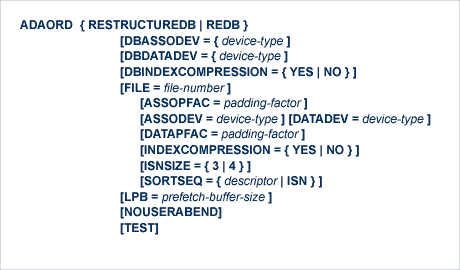
This document covers the following topics:
- ASSODEV: Associator Device Type
ASSODEV specifies the device type to be used in the new database for the file's ASSO data set. This parameter is required only when the device type to be used is different from the default device type. The default device type is specified by the DBASSODEV parameter; if DBASSODEV is not specified, the default is the device type specified by the ADARUN DEVICE parameter. These parameters have no effect on the data written to the DDFILEA data set.
- ASSOPFAC: Associator Padding Factor
ADAORD uses the ASSOPFAC value to calculate the space required to perform the STORE function for the specified file. Valid values are 1-90. The number of AC, NI, and UI blocks is calculated for the device type specified by ASSODEV and the padding factor specified by ASSOPFAC. These parameters have no effect on the data written to DDFILEA. If ASSOPFAC is not specified, the current padding factor for the file is used.
- DATADEV: Data Storage Device Type
DATADEV specifies the device type to be used for the specified file's new DATA data set. This parameter is required only when the device type to be used is different from the default device type. The default device type is specified by the DBDATADEV parameter; if DBDATADEV is not specified, the default is the device type specified by the ADARUN DEVICE parameter. These parameters have no effect on the data written to DDFILEA.
- DATAPFAC: Data Storage Padding Factor
ADAORD uses DATAPFAC to calculate the space required to perform the STORE function for the specified file. Valid values are 1-90 (see the ADALOD LOAD DATAPFAC parameter discussion for more information about setting the padding factor). The number of Data Storage blocks is calculated for the device type specified by DATADEV and the padding factor specified by DATAPFAC. If DATAPFAC is not specified, the current padding factor for the file is used. These parameters have no effect on the data written to DDFILEA.
- DBASSODEV: Default Associator Device Type
DBASSODEV specifies a default device type for the new ASSO data set. ADAORD uses the device type specified here to calculate the ASSO space requirements for each restructured file. If DBASSODEV is not specified, the default is the device type specified by the ADARUN DEVICE parameter.
To override the default device type for a file, use the FILE and ASSODEV parameters. The DBASSODEV parameter has no effect on the data written to the DDFILEA data set.
- DBDATADEV: Default Data Storage Device Type
DBDATADEV specifies a default device type for the new DATA data set. ADAORD uses the device type specified here to calculate the DATA space requirements for each restructured file. If DBDATADEV is not specified, the default is the device type specified by the ADARUN DEVICE parameter.
To override the default device type for a file, use the FILE and DATADEV parameters. The DATADEV parameter has no effect on the data written to the DDFILEA data set.
- DBINDEXCOMPRESSION: Calculate Index Sizes for Database
DBINDEXCOMPRESSION indicates for all files whether the index space calculation performed and displayed by ADAORD is based on compressed or uncompressed indexes. It applies to all files for which no INDEXCOMPRESSION parameter is specified.
DBINDEXCOMPRESSION can be used to calculate the sizes of compressed or uncompressed indexes for all files of the database, making it unnecessary to calculate the sizes for each file.
- FILE: File Number
FILE specifies the file to which the following parameters apply. The records for all files not specified by this parameter are unloaded in physical sequence, by file.
If an Adabas checkpoint or security file is specified, do not specify the SORTSEQ parameter.
- INDEXCOMPRESSION: Calculate Index Sizes for File
INDEXCOMPRESSION indicates for its associated file whether the index space calculation performed and displayed by ADAORD is based on a compressed or uncompressed index.
If INDEXCOMPRESSION is not specified
but the DBINDEXCOMPRESSION parameter is specified for the database as a whole, the default is the database value.
and DBINDEXCOMPRESSION is also not specified, the default is the current compression form of the file.
- ISNSIZE: 3- or 4-Byte ISN
ISNSIZE specifies whether ISNs in the file are to be 3 or 4 bytes long. The default is the value currently used for the file; this value is stored in the file control block (FCB).
Note
It is not possible to change the ISNSIZE of a physically coupled file using ADAORD.- LPB: Prefetch Buffer Size
LPB specifies the size, in bytes, of the internal prefetch buffer. The maximum value is 32760 bytes. The default depends on the ADARUN LU parameter. ADAORD may reduce a specified LPB value if the LU value is too small.
- NOUSERABEND: Termination without Abend
When a parameter error or a functional error occurs while this utility function is running, the utility ordinarily prints an error message and terminates with user abend 34 (with a dump) or user abend 35 (without a dump). If NOUSERABEND is specified, the utility will not abend after printing the error message. Instead, the message "utility TERMINATED DUE TO ERROR CONDITION" is displayed and the utility terminates with condition code 20.
Note
When NOUSERABEND is specified, we recommend that it be specified as the first parameter of the utility function (before all other parameters). This is necessary to ensure that its parameter error processing occurs properly.- SORTSEQ: File Processing Sequence
SORTSEQ determines the sequence in which the file is to be processed. If this parameter is omitted, the records are processed in physical sequence.
If a descriptor is specified, the file is processed in the logical sequence of the descriptor values. Do not use a null-suppressed descriptor field, a hyperdescriptor, a phonetic descriptor, a multiple-value field, or a descriptor contained in a periodic group.
Note
Even when the descriptor field is not null suppressed, the record is not represented in the inverted list if the descriptor field or a field following it has never been initialized (held a value). Therefore, the record will be dropped when the utility is executed.If ISN is specified, the file is processed in ascending ISN sequence. For the Adabas checkpoint or security file, only SORTSEQ=ISN is allowed.
- TEST: Test Syntax
This parameter tests the operation syntax without actually performing the operation. Only the syntax of the specified parameters can be tested; not the validity of values and variables.
ADAORD RESTRUCTUREDB
The RESTRUCTUREDB function is to be executed. All files are to be unloaded in physical sequence.
ADAORD RESTRUCTUREDB FILE=146,SORTSEQ=MZ ADAORD FILE=151,SORTSEQ=TF
The RESTRUCTUREDB function is to be executed. File 146 is to be unloaded in the sequence of descriptor MZ. File 151 is to be unloaded in the sequence of descriptor TF. All other files are to be unloaded in physical sequence.