The REFRESHSTATS function resets statistical values maintained by the Adabas nucleus for its current session. Parameters may be used to restrict the function to particular groups of statistical values.
When you invoke REFRESHSTATS, Adabas automatically writes the nucleus shutdown statistics to DDPRINT.
Important
Refreshing Adabas statistical values affects the corresponding Adabas Statistics Facility (ASF) field values. These values, which normally reflect the period from
the start of the nucleus, will then refer to the time after the last refresh. ASF users may
therefore find it useful to store the nucleus records with the appropriate ASF function
before refreshing the values. DSTAT will also display the refreshed statistics.
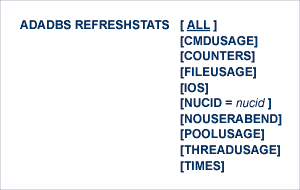
This document covers the following topics:
- ALL: All Statistical Values
The ALL keyword may be specified as an abbreviation for the combination of CMDUSAGE, COUNTERS, FILEUSAGE, IOS, POOLUSAGE, THREADUSAGE, and TIMES.
If none of the option keywords is specified, ALL is the default option.
- CMDUSAGE: Command Usage Counters
The CMDUSAGE parameter is specified to reset the counters for Adabas direct call commands such as Lx, Sx, or A1.
- COUNTERS: Frequency Counters
The COUNTERS parameter is specified to reset the counter fields for local or remote calls, format translations, format overwrites, Autorestarts, protection log switches, buffer flushes, and command throw-backs.
- FILEUSAGE: Count of Commands Per File
The FILEUSAGE parameter is specified to reset the count of commands for each file.
- IOS: I/O Counters
The IOS parameter is specified to reset the counter fields for read and write I/Os for the Associator, Data Storage, Work data sets, PLOG, and CLOG, as well as all I/O distribution statistics by volume serial number (VOLSER).
- NOUSERABEND: Termination without Abend
When a parameter error or a functional error occurs while this utility function is running, the utility ordinarily prints an error message and terminates with user abend 34 (with a dump) or user abend 35 (without a dump). If NOUSERABEND is specified, the utility will not abend after printing the error message. Instead, the message "utility TERMINATED DUE TO ERROR CONDITION" is displayed and the utility terminates with condition code 20.
Note
When NOUSERABEND is specified, we recommend that it be specified as the first parameter of the utility function (before all other parameters). This is necessary to ensure that its parameter error processing occurs properly.- NUCID: Cluster Nucleus ID
Any nucleus running in an Adabas nucleus cluster is allowed to run Adabas utilities such as ADADBS. The NUCID parameter allows you to direct the ADADBS REFRESHSTATS function to a particular nucleus in the cluster for execution, just as though the command had been issued by a locally run ADADBS REFRESHSTATS operation.
If you specify NUCID=0, the statistical values are refreshed for all active nuclei in the cluster.
- POOLUSAGE: High-Water Marks for Nucleus Pools
The POOLUSAGE parameter is specified to reset the high-water marks for the nucleus pools such as the work pool, the command queue, or the user queue. It is important to note that High Watermark statistics for the session (statistics collected from the start of the nucleus), can still be viewed with the DRES operator command or ADADBS OPERCOM DRES,SESSION parameter.
- THREADUSAGE: Count of Commands Per Thread
The THREADUSAGE parameter is specified to reset the count of commands for each Adabas thread.
- TIMES: Time Values
The TIMES parameter is specified to reset time statistics, including duration, wait time, and CPU time statistics.
ADADBS REFRESHSTATS CMDUSAGE,POOLUSAGE,NUCID=3
After the shutdown statistics for the Adabas cluster nucleus with NUCID=3 are written to DDPRINT, the command counters and the pool high-water marks for the nucleus are reset.