The DSREUSE function controls the reuse of Data Storage blocks.
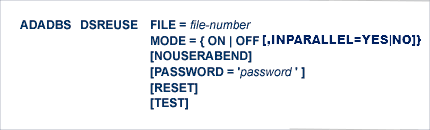
This utility function does not need to lock the database file for its use; this function can perform its processing in parallel with active users. This means that you do not need to set the file to read-only status to run this utility function.
This document covers the following topics:
- FILE: File Number
FILE is the number of the file for which the DSREUSE setting is to apply.
Block reuse is originally determined when the file is loaded into the database with the ADALOD FILE function, or when the system file is defined with the ADADEF DEFINE function. In both cases, block reuse defaults to "YES" unless specified otherwise in those functions.
- MODE: Reuse Mode
The Data Storage block assignment mode to be in effect. MODE=OFF indicates that Data Storage blocks which become free as a result of record deletion may not be reused, in effect cancelling the ADADBS DSREUSE function. MODE=ON indicates that Data Storage blocks may be reused. The MODE= parameter has no default, and must be specified.
- INPARALLEL: Execute function in parallel
When INPARALLEL=YES (the default) is specified, the function may be executed even if other users are active on the file. Adabas performs the function while all application commands against the file are temporarily quiesced and suspended. The integrity of the file targeted by the ADADBS function is maintained.
With INPARALLEL=NO, the function requires exclusive file control – that is, no applications can be executing against the file. Adabas refuses to execute the function (with response code 48) if other users are active on the file.
System files require INPARALLEL=NO.
- NOUSERABEND: Termination without Abend
When a parameter error or a functional error occurs while this utility function is running, the utility ordinarily prints an error message and terminates with user abend 34 (with a dump) or user abend 35 (without a dump). If NOUSERABEND is specified, the utility will not abend after printing the error message. Instead, the message "utility TERMINATED DUE TO ERROR CONDITION" is displayed and the utility terminates with condition code 20.
Note
When NOUSERABEND is specified, we recommend that it be specified as the first parameter of the utility function (before all other parameters). This is necessary to ensure that its parameter error processing occurs properly.- PASSWORD: File Password
PASSWORD specifies the file's security password, and is required if the file is password-protected.
- RESET: Reset Space Pointer
The RESET parameter causes searches for new Data Storage space to start at the beginning of the file.
- TEST: Test Syntax
The TEST parameter tests the operation syntax without actually performing the operation. Only the syntax of the specified parameters can be tested; not the validity of values and variables. See Syntax Checking with the TEST Parameter for more information on using the TEST parameter in ADADBS functions.
Data Storage blocks for file 6 are not to be reused.
ADADBS DSREUSE FILE=6,MODE=OFF