This document describes the changes, enhancements, migration considerations, and documentation for this release.
Encryption between Mainframe Net-Work nodes on z/OS is now possible using the new SSLI line driver. Encrypted connections form mainframe Net-Work nodes on LUW nodes is still provided via the SSL line driver.
In LUW (Linux/Unix/Windows) environments prior to Entire Net-Work Version 7.6 SP1 and Entire Net-Work Client Version 1.6 SP1, Encryption for Entire-Net-Work was included in the base delivery and its use restricted by a license parameter. As of SP1 of both of these products, the SSL libraries have been removed, as has the licensing parameter. Use of Encryption for Entire Net-Work for both client and server installations now requires an add-on called "Encryption for Entire Network Version 1.3 SP1" be installed on any machines where encrypted communication via SSL is required. See Installing Encryption for Entire Net-Work for details on how to install Encryption for Entire Net-Work on LUW systems.
Encryption for Entire Net-Work also includes the open source SSL Toolkit that you can use to create certificates for testing.
Encryption is also available from Mainframe Net-Work to Mainframe Net-Work with the SSLI Driver, in addition to the connection to Open Systems Net-Work, via the SSL Driver.
Note:
Encryption for Entire Net-Work on open systems remains uncoupled from your Entire Net-Work open
systems (Entire Net-Work Server) and Entire Net-Work Client installations at this time. If you uninstall
these software packages and then reinstall them at a different location, you
will need to uninstall and reinstall Encryption for Entire Net-Work separately.
Note:
The version number of the Encryption for Entire Network is the
same as the Net-Work version that it runs on on mainframe. This is currently
version 6.3.2 .
The following prerequisites must be met before you can install Encryption for Entire Net-Work:
If you intend to use Encryption for Entire Net-Work on mainframe systems only, Entire Net-Work 6.3.2 (or later) must be installed. Also required is the APS library version 3.3.1 at update level 20 or later. Contact your Software AG support representative for assistance. All prerequisites of these products must also be met.
If you intend to use Encryption for Entire Net-Work to provide secure message transmissions between mainframe and open systems, Entire Net-Work 6.3.2 (or later), APS library version 3.3.1 at update level 20 or later, and Entire Net-Work 7.4 (or later) or Entire Net-Work Client 1.5 (or later) must be installed. All prerequisites of these products must also be met.
If Encryption for Entire Net-Work is to be used to provide secure message transmissions, the target definitions for each database accessed through the secure TCP/IP connection must be altered. These definitions are modified in their Adabas Directory Server entries or in the Entire Net-Work Client, Kernel, and server target entries in the System Management Hub. Descriptions of the target entries are provided in Access and Connection Definition Setup.
Encryption for Entire Net-Work on open systems is supported in both 32-bit and 64-bit environments. The SSL Toolkit is a 32-bit application that runs in both 32-bit and 64-bit environments.
Encryption for Entire Net-Work 6.3.2 is currently only available on z/OS. It would be possible to deliver in on z/VSE and BS2000 if there is a requirement. The open source SSL Toolkit is only available in Windows environments. However, the Entire Net-Work open systems OpenSSL support code is no longer part of the Encryption for Entire Net-Work installation; it is included in the Entire Net-Work 7.5 open systems installation and is available in both Windows and UNIX environments.
Before attempting to install Encryption for Entire Net-Work, ensure that the host operating system is at the minimum required level. For information on the platform versions supported by Software AG products, access the Software AG web site at http://www.softwareag.com/corporate/products/bis/platforms/default.asp.
Software AG generally provides support for the operating system versions supported by their respective manufacturers; when an operating system provider stops supporting a version of an operating system, Software AG will stop supporting that operating system version.
Before attempting to install this product, ensure that your host operating system is at the minimum required level. For information on the platform versions supported by Software AG products, access Software AG's Empower web site at https://empower.softwareag.com.
Log into Empower. Once you have logged in, you can expand in the left menu of the web page and select to access the Product Version Availability application. This application allows you to review the supported platforms and releases for any Software AG product.
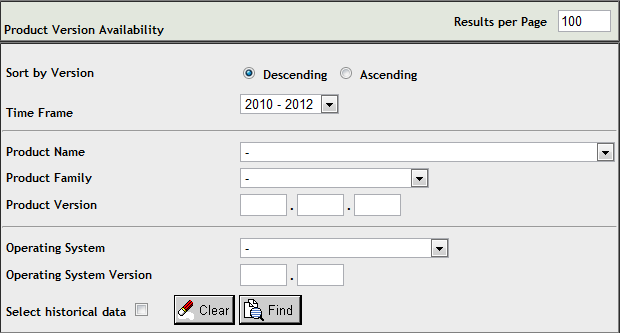
Use the fields on this application to filter its results. When you click the button, a list of the supported Software AG products that meet the filter requirements is shown. You can clear all filter selections using the button.
Note:
Although it may be technically possible to run a new version of
this product on an old operating system, Software AG cannot continue to support
operating system versions that are no longer supported by the system’s
provider. If you have questions about support, or if you plan to install this
product on a release, version, or type of operating system other than one
listed on the Product Version Availability screen described above, consult
Software AG technical support to determine whether support is possible, and
under what circumstances.
For information on how long a product is supported by Software AG, access Software AG's Empower web site at https://empower.softwareag.com.
Log into Empower. Once you have logged in, you can expand in the left menu of the web page and select to access the Product Version Availability application. This application allows you to review support information for specific products and releases.