This document describes the changes, enhancements, migration considerations, and documentation for this release.
The primary change to Encryption for Entire Net-Work in version 1.2 is that Secure Sockets Layer (SSL) support now requires a special license. If your site requires the use of SSL, please contact your Software AG technical support representative to obtain a proper license that allows you to use the SSL features of Entire Net-Work.
In addition, with this version of Encryption for Entire Net-Work, the Entire Net-Work open systems OpenSSL support code is now automatically installed with Entire Net-Work (on open systems) and Entire Net-Work Client; it is no longer installed with Encryption for Entire Net-Work. This OpenSSL support code is available in Windows and UNIX environments and included in the Adabas Client code that is installed with Entire Net-Work and Entire Net-Work Client. On open systems, Encryption for Entire Net-Work includes only the open source SSL Toolkit that you can use to create certificates.
Note:
Encryption for Entire Net-Work on open systems remains uncoupled from your Entire Net-Work open systems
(Entire Net-Work Server) and Entire Net-Work Client installations at this time. If you uninstall these
software packages and then reinstall them at a different location, you will
need to uninstall and reinstall Encryption for Entire Net-Work separately. Only the 32-bit
version of the Encryption for Entire Net-Work code is provided; there is no 64-bit version of the
code.
The following prerequisites must be met before you can install Encryption for Entire Net-Work:
If you intend to use Encryption for Entire Net-Work on mainframe systems, Entire Net-Work 6.2 (or later) and Entire Net-Work TCP/IP Option 6.2 (or later) must be installed. Contact your Software AG support representative for assistance. All prerequisites of these products must also be met.
If you intend to use Encryption for Entire Net-Work on mainframe systems, Entire Net-Work 6.2 (or later), the Software AG internal product APS library version 2.7.2, level 18 must be installed. In addition, the prerequisite zap WV621202 must be applied prior to any attempt to use Encryption for Entire Net-Work on mainframe systems.
If you intend to use Encryption for Entire Net-Work to provide secure message transmissions between mainframe and open systems, Entire Net-Work 6.2 (or later), Entire Net-Work TCP/IP Option 6.2 (or later), and Entire Net-Work 7.4 (or later) or Entire Net-Work Client 1.5 (or later) must be installed. All prerequisites of these products must also be met.
If Encryption for Entire Net-Work is to be used to provide secure message transmissions, the target definitions for each database accessed through the secure TCP/IP connection must be altered. These definitions are modified in their Adabas Directory Server entries or in the Entire Net-Work Client, Kernel, and server target entries in the System Management Hub. Descriptions of the target entries are provided in Access and Connection Definition Setup.
Encryption for Entire Net-Work on open systems is supported in both 32-bit and 64-bit environments. The SSL Toolkit is a 32-bit application that runs in both 32-bit and 64-bit environments.
Encryption for Entire Net-Work 1.2 can be installed on z/OS and z/VSE mainframe operating systems. The open source SSL Toolkit is only available in Windows environments. However, the Entire Net-Work open systems OpenSSL support code is no longer part of the Encryption for Entire Net-Work installation; it is included in the Entire Net-Work 7.5 open systems installation and is available in both Windows and UNIX environments.
Before attempting to install Encryption for Entire Net-Work, ensure that the host operating system is at the minimum required level. For information on the platform versions supported by Software AG products, access the Software AG web site at http://www.softwareag.com/corporate/products/bis/platforms/default.asp.
Software AG generally provides support for the operating system versions supported by their respective manufacturers; when an operating system provider stops supporting a version of an operating system, Software AG will stop supporting that operating system version.
Before attempting to install this product, ensure that your host operating system is at the minimum required level. For information on the platform versions supported by Software AG products, access Software AG's Empower web site at https://empower.softwareag.com.
Log into Empower. Once you have logged in, you can expand in the left menu of the web page and select to access the Product Version Availability application. This application allows you to review the supported platforms and releases for any Software AG product.
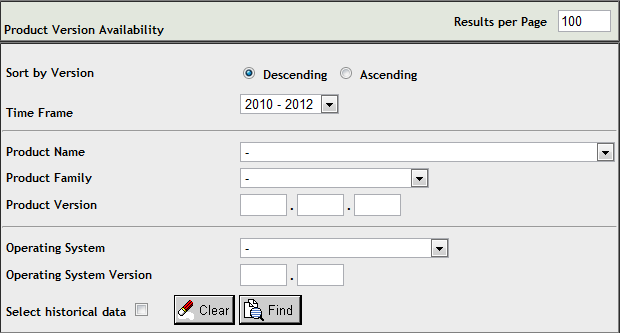
Use the fields on this application to filter its results. When you click the button, a list of the supported Software AG products that meet the filter requirements is shown. You can clear all filter selections using the button.
Note:
Although it may be technically possible to run a new version of this
product on an old operating system, Software AG cannot continue to support
operating system versions that are no longer supported by the system’s
provider. If you have questions about support, or if you plan to install this
product on a release, version, or type of operating system other than one
listed on the Product Version Availability screen described above, consult
Software AG technical support to determine whether support is possible, and
under what circumstances.
For information on how long a product is supported by Software AG, access Software AG's Empower web site at https://empower.softwareag.com.
Log into Empower. Once you have logged in, you can expand in the left menu of the web page and select to access the Product Version Availability application. This application allows you to review support information for specific products and releases.
The following online resources are available for you to obtain up-to-date information about your Software AG products:
You can find documentation for all Software AG products on the Software AG Documentation website at http://documentation.softwareag.com. This site requires Empower credentials. If you do not have an Empower user ID and password yet, you will find instructions for registering on this site (free for customers with maintenance contracts) or you can also use the TECHcommunity website to access the latest documentation.
You can find documentation and other technical information on the Software AG TECHcommunity website at http://techcommunity.softwareag.com. You can:
Access product documentation, if you have TECHcommunity credentials. If you do not, you will need to register and specify "Documentation" as an area of interest. If you already have TECHcommunity credentials, you can adjust your areas of interest on the TECHcommunity website by editing your TECHcommunity profile. To access documentation in the TECHcommunity once you are logged in, select from the menu.
Access articles, demos, and tutorials.
Use the online discussion forums, moderated by Software AG professionals, to ask questions, discuss best practices, and learn how other customers are using Software AG technology.
Link to external websites that discuss open standards and web technology.
You can find product information on the Software AG Empower Product Support website at https://empower.softwareag.com. This site requires Empower credentials. If you do not have an Empower user ID and password yet, you will find instructions for registering on this site (free for customers with maintenance contracts).
To submit feature/enhancement requests, get information about product availability, and download products and certified samples, select from the menu once you are logged in.
To get information about fixes and to read early warnings, technical papers, and knowledge base articles, select from the menu once you are logged in.