When you define a Kernel, a configuration file containing all of its access and connection definitions as well as all of its parameters is created. By default, Kernel configuration files are stored in one of the following locations:
In Windows 7 environments: ProgramData\Software AG\Entire
Net-Work Server\
In Linux environments: $SAG\wcp\.
Kernel configuration files have names in the format name.KERNEL, where name is the name you assign the Kernel definition when you add it.
 To add a Kernel definition to an Entire Net-Work Server:
To add a Kernel definition to an Entire Net-Work Server:
Make sure you have accessed the System Management Hub.
Select the name of the managed host on which Entire Net-Work Server is installed.
Expand the tree-view frame for the managed host by clicking on the plus sign (+) to the left of its name.
Select "Entire Net-Work Server" in the tree-view under the managed host.
The Entire Net-Work Server administration area of the System Management Hub becomes available to you.
Expand Servers in tree-view, by clicking on the plus sign (+) to the left of its label.
The list of installed servers appears.
In tree-view, right-click on the name of the server on which you want to add a Kernel and select command from the resulting drop-down menu.
The Add Net-Work Kernel panel appears in detail-view.
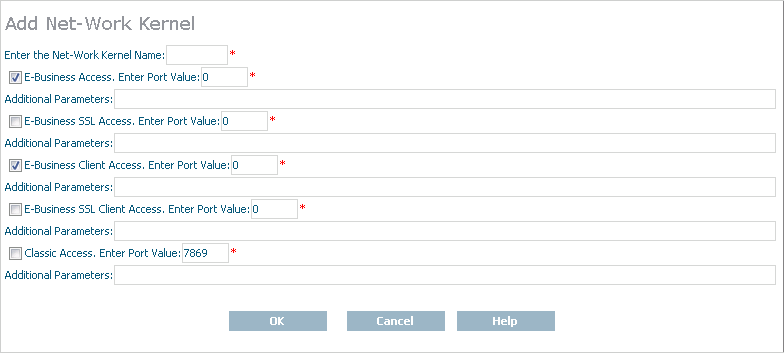
Fill in the fields on this panel, as described in the following table:
| Field | Description | Required? |
|---|---|---|
| Enter the Net-Work Kernel Name |
The name of this Kernel definition. The Kernel name will be used as the node name for the Kernel in Entire Net-Work processing. Remember that node names for Entire Net-Work Version 7 Kernels are case-sensitive and must be one to eight characters long. In addition, Kernel node names should be unique, especially if they use the same Adabas Directory Server. |
Yes |
| E-Business Access parameters |
Select e-business access if you want this Kernel definition to include an e-business access specification for another Kernel or for a mainframe Entire Net-Work node. The e-business access parameters include parameters that indicate that this is an e-business Kernel access definition and identifies the port number and additional parameters that should be used for this e-business access.
|
If e-business server access is required, the E-Business Access checkbox must be checked. No other parameters are required. |
| E-Business SSL Access parameters |
Select e-business SSL access if you want this Kernel definition to include an e-business access specification for another Kernel using Secure Sockets Layer (SSL). The e-business SSL access parameters include parameters that indicate that this is an e-business SSL Kernel access definition and identify the port number and additional parameters that should be used for this e-business SSL Kernel access.
For assistance in setting up SSL support in Entire Net-Work, read Using the SSL Toolkit in the Encryption for Entire Net-Work User Guide, available from your Software AG support representative. Note: |
If e-business server SSL access is required, the E-Business SSL Access checkbox must be checked. No other parameters are required. |
| E-Business Client Access parameters |
Select e-business client access if you want this Kernel definition to include an e-business access specification for an Entire Net-Work Client. The e-business client access parameters include parameters that indicate that this is an e-business Entire Net-Work Client access definition and identify the port number and additional parameters that should be used for this Entire Net-Work Client e-business access.
|
If e-business Entire Net-Work Client access is required, the E-Business Client Access checkbox must be checked. No other parameters are required. |
| E-Business SSL Client Access parameters |
Select e-business Entire Net-Work Client SSL access if you want this Kernel definition to include an e-business access specification for an Entire Net-Work Client using Secure Sockets Layer (SSL). The e-business client SSL access parameters include parameters that indicate that this is an e-business Entire Net-Work Client SSL access definition and identify the port number and additional parameters that should be used for this e-business client SSL access.
For assistance in setting up SSL support in Entire Net-Work, read Using the SSL Toolkit in the Encryption for Entire Net-Work User Guide, available from your Software AG support representative. Note: |
If e-business Entire Net-Work Client SSL access is required, the E-Business SSL Client Access checkbox must be checked. No other parameters are required. |
| Classic Access parameters |
Select classic access if you want this Kernel definition to include an access definition to a classic Entire Net-Work (Entire Net-Work 2) node. Classic access provides access with an Entire Net-Work 2 for open systems node, an Entire Net-Work 3 for OpenVMS node or with an Entire Net-Work 6 (mainframe) node that does not have the Simple Connection Line Driver installed. The classic access parameters include parameters that indicate that this is a classic access definition to an Entire Net-Work Version 2 node and identifies the port number, node ID, and additional parameters that should be used for this classic Entire Net-Work access.
|
If classic Entire Net-Work access is required, the Classic Access checkbox must be checked and a port number and node ID must be specified. No additional parameters are required. |
Click .
The Kernel configuration definition is added to the server.