 To review the status of a Kernel's outgoing connection
definitions:
To review the status of a Kernel's outgoing connection
definitions:
Make sure you have accessed the System Management Hub.
Select the name of the managed host on which Entire Net-Work Server is installed.
Expand the tree-view frame for the managed host by clicking on the plus sign (+) to the left of its name.
Select "Entire Net-Work Server" in the tree-view under the managed host.
The Entire Net-Work Server administration area of the System Management Hub becomes available to you.
Expand Kernels in tree-view, by clicking on the plus sign (+) to the left of its label.
The list of started Kernels appears.
In tree-view, right-click on the name of the Kernel for which you want to review the outgoing connection status, and select Outgoing Connections Status.
The status of the Kernel's outgoing connection definitions appears in detail-view. For example:
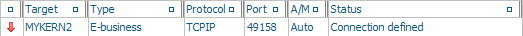
The following information about each outgoing connection is listed.
| Field | Description |
|---|---|
| Target |
The name of the target Kernel definition. |
| Type |
The type of connection definition. |
| Protocol |
The protocol used for connection attempts defined by the connection definition. |
| Port |
The port number used for the connection. |
| A/M |
Whether the connection was automatic or manual. |
| Status |
The status of the connect. |