The implementation of Entire Net-Work 7 must be carefully planned and controlled. Existing applications and databases should not be disturbed, so the installation must be planned so it creates a minimum of disruption to service. We encourage implementation in a lab or test environment before putting this Entire Net-Work version into production use. This will give you a chance to more fully understand the new concepts introduced in Entire Net-Work 7. A planned and controlled migration allows the classic product to be made obsolete over time and at your convenience.
The following diagram depicts the basic steps you must complete to implement Entire Net-Work 7.5. Each of the steps is numbered in the diagram and corresponding documentation is provided in this document.
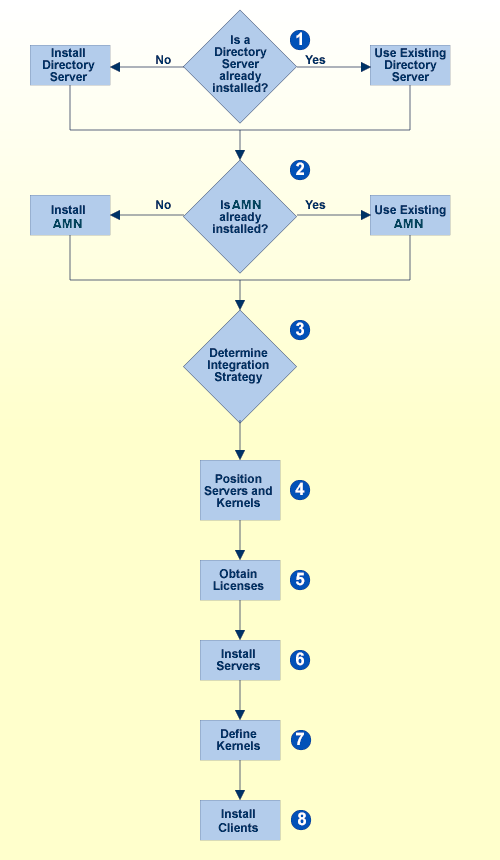
Determine whether a Directory Server has already been established for your enterprise when a different Software AG product was installed. It can be located via the DNS entry SAGXTSDSHOST.
The Directory Server is by several other Software AG products. Only one Directory Server is needed in your enterprise, although more than one may be defined, depending on the needs of your enterprise. Once defined, all Software AG products that require a Directory Server can share it. It should run on a system that is highly reliable, preferably on a UPS or located in a data center and it should be available 24 hours a day, seven days a week. Access to the Directory Server at its physical location is not important because it is administered via the Adabas Manager (AMN) and your Web browser.
If a Directory Server is already defined for your enterprise, you can skip this step and continue with Step 2. If one has not been defined, you must install and define one now.
In Entire Net-Work 7, the Directory Server contains all network configuration data for your enterprise. Consequently, once you have located or installed the Directory Server, you should become familiar with its operations so you can confidently manipulate its repository of data.
For information on installing a Directory Server, read the Software AG Directory Server Installation and Administration Guide.
Determine whether a Adabas Manager (AMN) has already been installed for your enterprise when a different Software AG product was installed.
Adabas Manager is the only administration tool required to manage the Directory Server and all Entire Net-Work 7 connections.
Only one Adabas Manager is needed in your enterprise. Once defined, all Software AG products that require it can share it. It should run on a system that is highly reliable, preferably on a UPS or located in a data center and it should be available 24 hours a day, seven days a week.
If Adabas Manager is already defined for your enterprise, you can skip this step and continue with Step 3. If one has not been defined, you must install and define one now.
Because Adabas Manager is used to manage and control Entire Net-Work 7 connections and Directory Server entries, you should become familiar with its operation and the screens that relate to these components. For more information about Adabas Manager, read the Adabas Manager documentation.
Identify the integration strategy your site will use when installing Entire Net-Work 7 in your environments.
Why is an integration strategy necessary?
If you are upgrading databases, some downtime will be required for the installation process and database conversion.
Your user applications may be distributed across geographical areas and disparate systems, requiring multiple installation kits.
You may have to coordinate integration with other groups in your organization with whom you share resources.
You will want to test Entire Net-Work 7's e-business communications to measure its performance and ease-of-use with a small subset of your enterprise (a test environment) before applying it to the entire enterprise (a production environment).
There are many integration strategies than can be applied when upgrading from the classic Entire Net-Work to Entire Net-Work 7. Software AG cannot dictate a particular strategy to be applied in your enterprise, however it can make recommendations and suggestions based on its experience with the communications product set.
The first step in the integration process is to determine and fully understand your current environment. This involves considering the following configuration issues and questions:
One Entire Net-Work Server must be installed on each machine where you wish to define Kernels. Only one Entire Net-Work Server can be installed on a machine.
At least Entire Net-Work 7 Kernel will be needed on each machine on which an Adabas database resides.
Do you want to implement partitioning? Partitioning allows you to use one Directory Server for your whole enterprise, rather than separate Directory Server for different departments within your enterprise. For more information, read Understanding Partitioning.
Do you want to implement filtering? You can filter Entire Net-Work Client configurations and Entire Net-Work Kernel definitions by Adabas database ID. In this way, individual Entire Net-Work Client configuration definitions and Kernel definitions can apply to only specific databases.
For more information on how to configure your system for Entire Net-Work 7, read Configuration Considerations
Regardless of what integration strategy you select, the objective is clear:
You need to change from using classic Entire Net-Work Kernels on client-only (no databases installed) machines to using Entire Net-Work 7 Clients on those machines.
You need to change from using classic Entire Net-Work Kernels on machines requiring Kernels to using Entire Net-Work 7 Kernels on those machines.
You need to install a single Entire Net-Work Server on any machine for which you want to define Kernels.
Determine how many Entire Net-Work 7 Entire Net-Work Servers and Kernels need to be defined for your enterprise.
An Entire Net-Work Server must be installed on every open system on which an Adabas database resides and for which you want to create a Kernel definition. In addition, a Kernel definition must be created for every open system on which an Adabas database resides.
If an Entire Net-Work Client is installed on a system and no Adabas database resides on that system, you do not need to install an Entire Net-Work Server or define an Entire Net-Work 7 Kernel on that system; instead, install the more lightweight Entire Net-Work Client on that system.
Kernel definitions are only required for a system if:
It runs one or more local Adabas databases. The Kernel acts as a front-end for both Entire Net-Work Clients and for classic Entire Net-Work.
There are mainframe databases accessed via existing classic Entire Net-Work nodes that must be accessed from Entire Net-Work 7 Clients.
There are e-business databases that must be accessed from classic Entire Net-Work.
In situations 2 and 3 above, the Kernel acts as migration bridge between classic Entire Net-Work and Entire Net-Work 7 Clients. A single Kernel definition in your enterprise can perform this migration bridge function.
Note:
You need to install a single Entire Net-Work Server on any machine for which
you want to define Kernels.
One Entire Net-Work Server must be installed on any machine on which you want to define Kernels.
The Entire Net-Work Server is a licensed Software AG product and requires a license key file (with an xml file extension) before it will start. You will be asked for this license key every time you install an Entire Net-Work Server. Software AG distributes a separate license key file for each Customer system running Entire Net-Work Server. If you attempt to copy or alter a license file, the Entire Net-Work Server will not start.
Contact your Software AG representative and obtain license keys for all Entire Net-Work Servers before attempting any Entire Net-Work Server installation.
Install an Entire Net-Work Server on every machine for which you want to define Kernels.
For information on installing an Entire Net-Work Server, read Installing and Uninstalling Entire Net-Work Server . For information on managing Entire Net-Work Server definitions, read Managing Servers.
Having identified those systems that require a Kernel, you must decide if you wish to continue to run a classic Entire Net-Work on those systems during or after installation. We recommend that you stop any prior (classic) versions of Entire Net-Work you may have running on a system before you define an Entire Net-Work 7 Kernel definition for it. If you don't want to run the classic version, you can delete them after all appropriate Entire Net-Work 7 Kernels have been defined and tested.
For information on maintaining Kernel definitions, read Managing Kernels.
An Entire Net-Work Client should be installed on every machine from which an Adabas database needs to be accessed.
For information on installing an Entire Net-Work Client, read Installing and Uninstalling Entire Net-Work Client. For information on managing Entire Net-Work Client configuration definitions, read Entire Net-Work Client Administration.
Providing the previous integration steps have been successfully completed, client applications start to use the e-Business communications method provided with Entire Net-Work 7 immediately and without configuration.
When you install Entire Net-Work 7 clients on running systems with classic Entire Net-Work, use of the classic Entire Net-Work is immediately stopped and the e-business Entire Net-Work 7 clients will be used.