This document describes how to access the Entire Net-Work Server SMH administration area, how to get online help for it, and how to refresh the data that appears in the area.
![]() To access the Entire Net-Work Server administration area of the System
Management Hub (SMH):
To access the Entire Net-Work Server administration area of the System
Management Hub (SMH):
Make sure you have started and logged into the System Management Hub.
Select the name of the managed host on which Entire Net-Work Server is installed.
Expand the tree-view frame for the managed host by clicking on the plus sign (+) to the left of its name.
Select Entire Net-Work Server in the tree-view under the managed host.
The Entire Net-Work Server administration area of the System Management Hub becomes available to you.
The Entire Net-Work Server administration area lists the servers and kernels and you can manage.
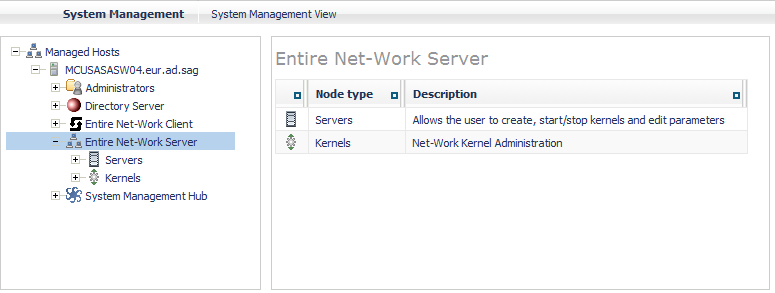
The following commands are available in the command menu for the Entire Net-Work Server administration area or by right-clicking on Entire Net-Work Server in tree-view:
Note:
You must have Entire Net-Work Server selected in the
tree-view frame to see these commands.
| Command | Use this command to: |
|---|---|
| Add a node in tree-view to your browser favorites. | |
| Add a node in tree-view to System Management View. For more information about System Management View, read your System Management Hub documentation. | |
| Link to help for your use of SMH as it pertains to the Entire Net-Work Server administration area. | |
| Refresh the screen. | |
| Remove a node in tree-view from System Management View. For more information about System Management View, read your System Management Hub documentation. |
![]() To get help on an Entire Net-Work Server management task or SMH panel:
To get help on an Entire Net-Work Server management task or SMH panel:
Access the Entire Net-Work Server SMH administration area, as described in Accessing the Entire Net-Work Server SMH Administration Area.
Right-click Entire Net-Work Server in tree-view and select the option from the resulting drop-down menu.
Or:
Navigate to any panel within the Entire Net-Work Server SMH administration
area and click the button on the panel.
Help for the panel or Entire Net-Work Server SMH administration area appears.
![]() To refresh the displays in the Entire Net-Work Server SMH administration
area:
To refresh the displays in the Entire Net-Work Server SMH administration
area:
Access the Entire Net-Work Server SMH administration area, as described in Accessing the Entire Net-Work Server SMH Administration Area.
Right-click Entire Net-Work Server or other Entire Net-Work Server SMH administration item in tree-view and select the option from the resulting drop-down menu.
The data for the Entire Net-Work Server SMH administration area is refreshed.