The LINK statement is not required. During the initialization process, the XCF line driver requests a list of all other members in its group and then logically connects to each member.
Although the LINK statement is optional, it can be added for documentation or security purposes.
Note:
If two or more Entire Net-Work nodes are active on the sysplex within
the same group, the Entire Net-Work operator command 'D L' can be used to display the
list of dynamically added links and parameter-defined links.
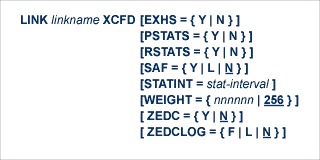
For more information about syntax conventions and rules used in this document, read Conventions.
The LINK statement parameters are read from a sequential file during system startup, and can be modified after startup using the ALTER operator command (see the section XCF Operator Commands). The parameters can be modified when the link is open or closed.
In the following syntax-example diagrams, the underlined portion of the parameter name is the minimum abbreviation of the parameter.
linkname
This required parameter specifies the name by which this link is to be known. It is positional, and must be specified immediately after the LINK keyword and immediately before the driver name (XCFD). The linkname must be unique on the node, and must match the node name of some member in the XCF group; that is, it must match the node name of the member being connected to.
EXHS={Y | N}
This optional parameter determines whether or not (Y or N) extended handshakes are used on this link. This parameter should be used only when directed by Software AG..
The default value is the value of the EXHS parameter on the XCF DRIVER Statement.
PSTATS={Y | N}
This optional parameter determines whether or not (Y or N) statistics are printed automatically at regular intervals. The default value is the value of the PSTATS parameter on the XCF DRIVER Statement.
Statistics triggered by the PSTATS parameters are written only to DDPRINT.
RSTATS={Y | N}
This optional parameter determines whether or not (Y or N) statistics are reset automatically at regular intervals. The default value is the value of the RSTATS parameter on the XCF DRIVER Statement.
SAF={Y | L | N}
If SAF=Y or SAF=L is specified, Entire Net-Work will call the SAF interface for all incoming requests on this link; failure to load the Interface is considered a security violation and Entire Net-Work will shut down. If SAF=L, the calls are traced and the output directed to DDPRINT. An error code is transmitted to the user if access to SAF is denied. The SAF parameter can be modified when the link is open or closed. The default value is N (No).
STATINT= statinterval
This optional parameter specifies the amount of time, in seconds, before statistics are automatically reported or reset. The value may be 0 - 2147483647. The default value is the value of the STATINT parameter on the XCF DRIVER Statement.
Statistics triggered by the STATINT parameters are written only to DDPRINT.
WEIGHT={n | 256}
This parameter specifies the weight of this link with respect to other links going to the same node. If a given target can be reached by more than one path (chain of connected links), the path with the lowest weight is used. Slow or expensive links should be given a higher value than fast or inexpensive links. Values range from 1 to 999999. The default value is 256. The WEIGHT parameter can be modified only when the link is closed.
ZEDC={ Y | N }
This parameter indicates whether zEnterprise Data Compression (zEDC) compression can occur for the link. Valid values are "Y" or "N"; "N" is the default. Determination of whether or not zEDC data compression occurs is based on a combination of the settings of this parameter and the ZEDCINIT parameter on the NODE statement, as described in the following table:
| LINK ZEDC Parameter Setting | NODE ZEDCINIT Parameter Setting | Result |
|---|---|---|
| Y | Y | Outbound buffers for the link are compressed. |
| Y | N | Outbound buffers are not compressed. |
| N | Y | Outbound buffers for TCPI links are not compressed, but other outbound buffers might be (depending on the setting of their LINK statement ZEDC parameters). |
| N | N | Outbound buffers are not compressed. |
Note:
If the node-to-node handshake indicates that the destination
node does not support zEDC data compression, the outbound payload will not be
compressed, regardless of any zEDC parameter settings on the NODE statement or
any LINK statement.
zEnterprise Data Compression (zEDC) can occur only on z/OS operating systems. Consequently, ZEDC=Y can be specified only on z/OS systems that support zEDC. For complete information on z/OS requirements for zEDC support, refer to IBM documentation regarding zEnterprise Data Compression (zEDC).
When compression occurs it occurs on buffers with sizes greater than the value defined by the NODE statement's ZEDCSZ parameter.
ZEDCLOG={ F | L | N }
This optional parameter indicates what level of trace data will be logged for zEDC compression processing. This trace data logging occurs independently of Entire Net-Work's global tracing parameter setting (LOG=YES or LOG=FULL parameter settings on the NODE statement). Valid values are described in the following table:
| ZEDCLOG Setting | Result |
|---|---|
| F | Trace data is logged prior to and after compression and decompression processing. The amount of data logged is equivalent to the length of the data. |
| L | Trace data is logged prior to and after compression and decompression processing. The amount of data logged is 100 (x'64') bytes. |
| N | This is the default. No trace data is logged. |
Note:
The F and L settings of ZEDCLOG should be used sparingly; these
settings greatly increase the DDPRINT output size.
The ZEDCLOG parameter, can be modified when a link is open or closed.
Note:
If the node-to-node handshake indicates that the destination
node does not support zEDC data compression, the outbound payload will not be
compressed, regardless of any zEDC parameter settings on the NODE statement or
any LINK statement.
zEnterprise Data Compression (zEDC) can occur only on z/OS operating systems. Consequently, the ZEDCSLOG parameter specification should be made only on z/OS systems that support zEDC. For complete information on z/OS requirements for zEDC support, refer to IBM documentation regarding zEnterprise Data Compression (zEDC).