The XCF DRIVER statement and its parameters are used to activate and define the characteristics of the local IBM mainframe node. The access method name "XCFD" instructs Entire Net-Work to load the line driver module NETXCF.
The XCF DRIVER statement has the following format:
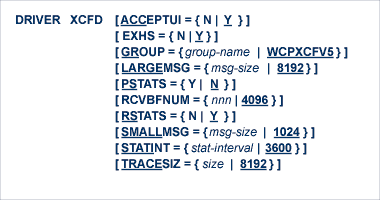
For more information about syntax conventions and rules used in this section, read Conventions.
The DRIVER statement parameters are read from a sequential file during system startup, and can be modified after startup using the ALTER operator command. Some parameters can be modified when the line driver is open or closed. Others can be modified only when the line driver is closed. For more information about the CLOSE command, read Entire Net-Work Operator Commands. For more information about the ALTER command, read XCF Operator Commands. The open/closed requirement for each parameter is included in its description.
This section describes all of the parameters that can be used for the XCF DRIVER statement.
For more information about syntax conventions and rules used in this section, read Conventions.

This optional parameter determines whether the line driver will accept connections from systems that have not been previously defined with LINK statements. The ACCEPTUI parameter can be modified when the line driver is open or closed.
Valid values are "Y" (Yes) or "N" (No).
If "Y" is specified, Entire Net-Work will accept connection requests from an undefined system and the required control blocks are built dynamically. Normal "handshaking" procedures with the new connections are performed.
If "N" is specified, Entire Net-Work will reject incoming requests from unknown source nodes.

This optional parameter controls whether extended handshakes are used. In most environments this parameter should not be specified. Software AG recommends that EXHS=Y not be used; allow EXHS to default to "Y" instead. EXHS=N should be specified in only the following situations:
If Entire Net-Work 6.3 SP2 nodes need to make XCF connections to nodes that are still version 6.1 SP2, and the version 6.1 SP2 nodes do not have zap WM612033 applied, specify EXHS=N for the version 6.3 SP2 XCF line driver.
If Entire Net-Work 6.3 SP2 nodes need to make XCF connections to nodes that are still version 6.2 SP2, and the version 6.2 SP2 nodes have optional zap WY622003 applied, specify EXHS=N for the 6.3 SP2 XCF line driver.
After all nodes have been upgraded to Entire Net-Work 6.3 SP2, the EXHS parameter should be removed node-by-node as scheduling allows. The parameter does not have to be removed from all nodes at once.

All Entire Net-Work nodes intending to form part of the same network environment on the sysplex must use the same unique XCF group name. The group name must be the same on all Entire Net-Work nodes; it must also be different from the name of any other product or system using XCF. Results are unpredictable if Entire Net-Work nodes are assigned to the same group as other types of systems such as DB2 or CICS. Multiple XCF group names must be defined if you wish to support multiple isolated/separated network environments within one sysplex. The GROUP parameter specifies the Entire Net-Work group name, which may be defined in the COUPLExx member in SYS1.PARMLIB (see Step 5 of the Entire Net-Work XCF Option Installation Procedure). The default group name is WCPXCFV5. The GROUP parameter can be modified only when the driver is closed.

This optional parameter is used to specify the minimum size of a large message for statistics reporting. Any data messages larger than this size are counted as large messages. Any data messages smaller than this size are counted as medium or small messages, depending on the value specified by the SMALLMSG parameter.
For example, using the default values for SMALLMSG and LARGEMSG:
Data messages between 1 and 1024 bytes long are reported as small messages.
Data messages between 1025 and 8192 bytes long are reported as medium messages.
Data messages larger than 8192 bytes long are reported as large messages.

This optional parameter determines whether or not statistics are printed. Statistics triggered by the PSTATS parameter are written only to DDPRINT.
A value of "Y" indicates that statistics should be printed at regular intervals; a value of "N" indicates that the statistics should not be printed. The default is "N".
This parameter is only used to set the default for all links.
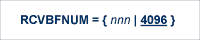
This optional parameter allows you to specify the number of entries in the receive buffer table. The minimum value you can specify is 100, the maximum is 99999. The default is 4096.
Values outside the valid range are set to the respective minimum or maximum with no error message. Each entry is 16 bytes. For example, RCVBFNUM=8192 would create a table with 8192 entries, a total size of 131072 bytes.
Note:
In almost all cases the default table size is adequate. We
recommend that you do not alter the RCVBFNUM parameter setting unless directed
to do so by Software AG.

This optional parameter determines whether or not statistics are reset.
A value of "Y" indicates that statistics should be rest at regular intervals; a value of "N" indicates that the statistics should not be reset.
This parameter is only used to set the default for all links.

This optional parameter is used to specify the maximum size of a small message for statistics reporting. Any data messages smaller than or equal this size are counted as small messages. Any data messages larger than this size are counted as either medium or large messages, depending on the value specified by the LARGMSG parameter.

This optional parameter specifies the amount of time, in seconds, before statistics are automatically printed or reset. Statistics triggered by the STATINT parameter are written only to DDPRINT.
The STATINT parameter can be modified when the line driver is open or closed. Acceptable values range from 0 to 2147483647. The default is 3600.
No statistics are collected or reported for the driver; this parameter is used to set the default for all links.
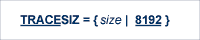
This optional parameter specifies the size, in bytes, of the driver-specific trace table.
The TRACESIZ parameter can be modified when the driver is open or closed