When a mainframe client makes an Adabas call to an open systems database, mainframe Entire Net-Work determines that the call needs to be delivered to the Entire Net-Work 7 node that serves the database. The TCPX line driver then sends the Adabas call to the Entire Net-Work 7 node. These Adabas calls may be made using the classic Adabas control block (ACB) or the extended Adabas control block (ACBX), which supports record buffer payloads greater than 32,767 bytes.
Note:
Mainframe Entire Net-Work does not use the Software AG Directory Server
directly. Instead, open systems Entire Net-Work (version 7 and later) notifies
the mainframe node of the databases that Entire Net-Work 7 serves and the
mainframe node then broadcasts this information throughout the network. Entire
Net-Work 7 must have node IDs that are unique throughout the network.
Using the Simple Connection Line Driver, you can connect your Entire Net-Work on open systems (Entire Net-Work 7 or later) to databases on the Simple Connection Line Driver node. These connections can happen in any one of these ways:
They can happen automatically when you start systems with Entire Net-Work 7 (or later) installed. In this case, Entire Net-Work 7 initiates the connection, assuming the Entire Net-Work 7 connection definition Manual Connection setting is off (or not set) and its Reconnect settings are appropriately defined. For more information, refer to your Entire Net-Work open systems documentation.
Note:
If you do not have Entire Net-Work 7 installed, contact your Software AG
technical support representative about acquiring it or about acquiring the
Entire Net-Work Client available for download from Software AG's Empower web site (https://empower.softwareag.com).
When an Entire Net-Work 7 or Simple Connection Line Driver system is started, it broadcasts that it is available to its internal list of known Entire Net-Work connections. In addition to indicating that the system is now available, the broadcast connection identifies which Adabas databases the system has access to and what their availability is. The system receiving the broadcast can then establish and store, through its own processing, the URL of the system that broadcasted. The end result is that Entire Net-Work 7 systems and Entire Net-Work systems with Simple Connection Line Driver installed can readily access each other's databases.
They can happen when you start other Entire Net-Work (mainframe) systems with the Simple Connection Line Driver installed. In this case, the Entire Net-Work Simple Connection Line Driver makes the connection. These connections can be made:
Manually via Simple Connection Line Driver CONNECT commands. The link must specify either the IP address or host name of the node running Entire Net-Work 7 as well as the port on which Entire Net-Work 7 lists for connections. For more information, read Link Commands.
Automatically, based on Simple Connection Line Driver LINK statement specifications and its ACQUIRE and RESTART parameter settings. The LINK statement must specify either the IP address or host name of the node running Entire Net-Work 7 as well as the port on which Entire Net-Work 7 lists for connections. For more information about the LINK statement and its ACQUIRE or RESTART parameters, read TCPX LINK Statement.
Once a connection is established between two nodes, the nodes send broadcast messages back and forth that identify their databases and indicate the availability of those databases. The mainframe node then broadcasts this information throughout the network.
The following diagram depicts the interaction between systems with the Simple Connection Line Driver installed and Entire Net-Work 7 systems.
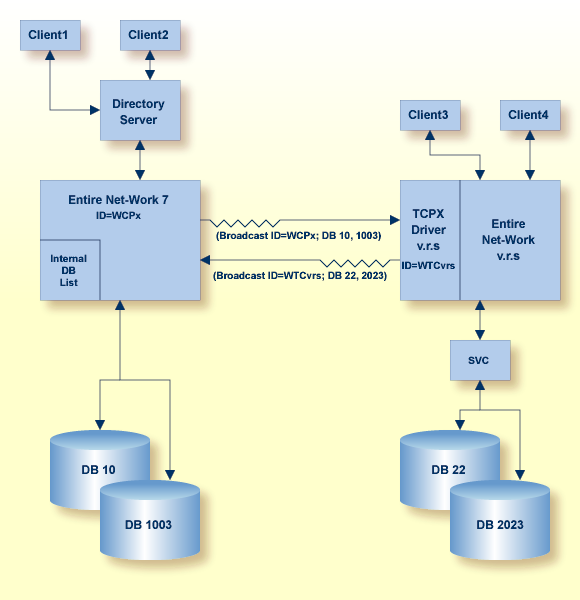
There are several restrictions and limitations to these connections.
If you want point-to-point connections to the actual databases, a second Directory Server or a different partition in the existing Directory Server is needed. For more information, refer to your Software AG Directory Server Documentation.
Do not mix e-business and classic connections between open systems and mainframe Entire Net-Work nodes. All classic connections between open systems and mainframe databases should be converted to e-Business connections (TCPX on the mainframe).
We do not recommend that you connect two mainframe nodes using the TCPX line driver.