The CTCA LINK statement is used to specify the channel-to-channel connections to other Entire Net-Work nodes, while the FCTC LINK statement is used to specify fast channel-to-channel connections to other Entire Net-Work nodes. Multiple links can be specified between any pair of nodes. See the section Multiple CTCA Configurations for information about configuring more than one CTCA between two nodes to increase throughput.
The total amount of real storage required for each CTCA or FCTC link is calculated from the values specified for the send and receive buffers (the size of the buffers multiplied by the number of buffers) and the size of the trace table. A buffer equal to the calculated amount is obtained with GETMAIN and is page-fixed. This amount of real storage is required as long as the link is open.
Notes:
The CTCA LINK statement has the following format:
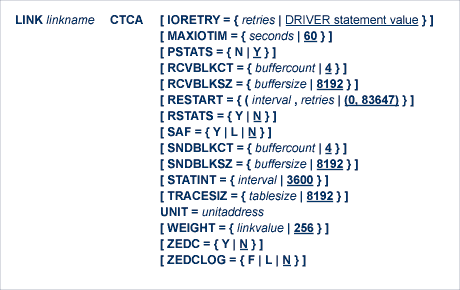
For more information about syntax conventions and rules used in this section, read Conventions.
The FCTC LINK statement has the following format:
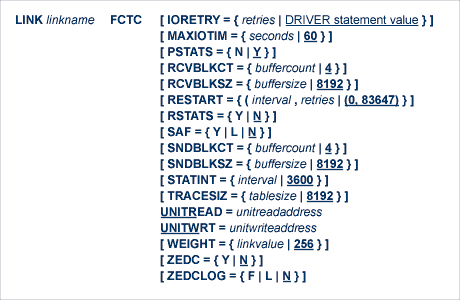
For more information about syntax conventions and rules used in this section, read Conventions.
The LINK statement parameters are read from a sequential file during system startup, and can be modified after startup using the ALTER operator command. Some parameters can be modified when the link is open or closed. Others can be modified only when the link is closed. (See the operator commands ALTER and CLOSE in the section CTCA and FCTC Operator Commands .) The open/closed requirement for each parameter is included in the following descriptions.
This section describes the CTCA and FCTC LINK statement parameters in alphabetic order.
All parameters apply to both CTCA and FCTC line drivers, with the exception of the UNITREAD and UNITWRT parameters (which apply only to the FCTC line driver) and the UNIT parameter (which applies only to the CTCA line driver).

This parameter is used to specify the number of times the driver will retry an I/O operation that it thinks can be retried. The valid range is 0 - 15. If no value is specified, the value from the DRIVER statement is used.
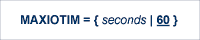
This parameter specifies the maximum amount of time, in seconds, in which an I/O must complete before a link is considered hung and is automatically disconnected. The default value is 60 seconds.

This optional parameter determines whether or not (Y or N) statistics are printed to DDPRINT when the statistics interval expires. The default value is PSTATS=Y. This parameter does not affect the STATS operator command.
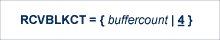
This parameter specifies the number of receive buffers defined with the parameter RCVBLKSZ.
The RCVBLKCT parameter can be modified only when the link is closed.

This parameter specifies the block size for the receive buffers used in I/O operations. The value specified must be in multiples of 4,096 (4K) bytes. Other values are rounded automatically. The minimum value is 4,096; the maximum value is 61,440. Values outside these limits are reset automatically to the accepted minimum or maximum value. No message is produced when values are automatically rounded or reset. The value may optionally be followed by the multiplier "K" (which indicates the value is multiplied by 1024).
The value of RCVBLKSZ must equal the value of SNDBLKSZ that is specified on the remote side of the link.
The RCVBLKSZ parameter can be modified only when the link is closed.

RESTART specifies first the retry interval in seconds (interval) and the number of retries (retries) to be used if you want Entire Net-Work to attempt to reconnect the link following a shutdown due to a failure. If RESTART is not specified, or the interval is specified as zero, no retry is attempted. By specifying the number of retries as zero, an infinite number of retries can be requested.
The TIMER parameter on the NODE statement affects the RESTART parameter. (See the section .) The retry interval should not be less than the TIMER parameter, and should be a multiple of this value. If a retry interval other than zero is specified that is less than the value of the TIMER parameter, the TIMER value is used instead. The RESTART parameter can be modified when the link is open or closed.
Note:
Unlike other line drivers, this driver does not support a
RESTART parameter on the DRIVER statement. The reason for this is that there is
no global resource (an access method, such as VTAM, for example) that could
fail.

The RSTATS parameter specifies whether or not to reset link statistics automatically at intervals specified by the STATINT parameter. RSTATS=N (No) is the default value.

If SAF=Y or SAF=L is specified, Entire Net-Work will call the SAF Interface for all incoming requests on this link; failure to load the Interface is considered a security violation and Entire Net-Work will shut down. If SAF=L, the calls are traced and the output directed to DDPRINT. An error code is transmitted to the user if access to SAF is denied. The SAF parameter can be modified when the link is open or closed. The default value is N (No).

This parameter specifies the number of send buffers defined with the parameter SNDBLKSZ.
The SNDBLKCT parameter can be modified only when the link is closed.

This parameter specifies the block size for the send buffers used in I/O operations. The value specified must be in multiples of 4,096 (4K) bytes. Other values are rounded automatically. The minimum value is 4,096; the maximum value is 61,440. Values outside these limits are reset automatically to the accepted minimum or maximum value. No message is produced when values are automatically rounded or reset. The value may optionally be followed by the multiplier "K" (which indicates the value is multiplied by 1024).
The SNDBLKSZ parameter can be modified only when the link is closed.
The value of SNDBLKSZ must equal the value of RCVBLKSZ that is specified on the remote side of the link.

The STATINT parameter specifies the time interval, in seconds, between automatically printing or resetting statistics. The default value is 3600 seconds. See the PSTATS parameter and the RSTATS parameter.
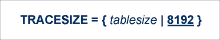
The TRACESIZE parameter specifies the size of the trace table for each link, in multiples of 64 bytes. The minimum value is 4096 bytes; there is no maximum value. TRACESIZE = 8192 is the default value. The TRACESIZE parameter can be modified only when the link is closed.

This parameter specifies the unit address of the CTCA link. The unit address is 3 or 4 characters, which can be any combination of 0-9 and A-F. The valid range is 0000-FFFF. The UNIT parameter can be modified only when the link is closed.
This parameter does not apply to FCTC links.
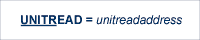
This parameter is required for FCTC links; it does not apply to CTCA links. It specifies the address of the unit that will be used to read data. The unit address is 3 or 4 characters, which can be any combination of 0-9 and A-F. The valid range is 0000-FFFF. The UNITREAD parameter can be modified only when the link is closed.

This parameter is required for FCTC links; it does not apply to CTCA links. It specifies the address of the unit that will be used to send data. The unit address is 3 or 4 characters, which can be any combination of 0-9 and A-F. The valid range is 0000-FFFF. The UNITWRT parameter can be modified only when the link is closed.

The WEIGHT parameter allows a performance- or cost-based value to be assigned to each link, in order to provide Entire Net-Work with information on which to base path selection if more than one path to a destination is available. A higher value should be used for slower links and a lower value for faster links. Values may range from 1 to 999999; the default value is 256. The WEIGHT parameter can be modified only when the link is closed.
ZEDC={ Y | N }
This parameter indicates whether zEnterprise Data Compression (zEDC) compression can occur for the link. Valid values are "Y" or "N"; "N" is the default. Determination of whether or not zEDC data compression occurs is based on a combination of the settings of this parameter and the ZEDCINIT parameter on the NODE statement, as described in the following table:
| LINK ZEDC Parameter Setting | NODE ZEDCINIT Parameter Setting | Result |
|---|---|---|
| Y | Y | Outbound buffers for the link are compressed. |
| Y | N | Outbound buffers are not compressed. |
| N | Y | Outbound buffers for TCPI links are not compressed, but other outbound buffers might be (depending on the setting of their LINK statement ZEDC parameters). |
| N | N | Outbound buffers are not compressed. |
Note:
If the node-to-node handshake indicates that the destination
node does not support zEDC data compression, the outbound payload will not be
compressed, regardless of any zEDC parameter settings on the NODE statement or
any LINK statement.
zEnterprise Data Compression (zEDC) can occur only on z/OS operating systems. Consequently, ZEDC=Y can be specified only on z/OS systems that support zEDC. For complete information on z/OS requirements for zEDC support, refer to IBM documentation regarding zEnterprise Data Compression (zEDC).
The ZEDC parameter can be modified only when the link is closed.
When compression occurs it occurs on buffers with sizes greater than the value defined by the NODE statement's ZEDCSZ parameter.
ZEDCLOG={ F | L | N }
This optional parameter indicates what level of trace data will be logged for zEDC compression processing. This trace data logging occurs independently of Entire Net-Work's global tracing parameter setting (LOG=YES or LOG=FULL parameter settings on the NODE statement). Valid values are described in the following table:
| ZEDCLOG Setting | Result |
|---|---|
| F | Trace data is logged prior to and after compression and decompression processing. The amount of data logged is equivalent to the length of the data. |
| L | Trace data is logged prior to and after compression and decompression processing. The amount of data logged is 100 (x'64') bytes. |
| N | This is the default. No trace data is logged. |
Note:
The F and L settings of ZEDCLOG should be used sparingly; these
settings greatly increase the DDPRINT output size.
The ZEDCLOG parameter, can be modified when a link is open or closed.
Note:
If the node-to-node handshake indicates that the destination
node does not support zEDC data compression, the outbound payload will not be
compressed, regardless of any zEDC parameter settings on the NODE statement or
any LINK statement.
zEnterprise Data Compression (zEDC) can occur only on z/OS operating systems. Consequently, the ZEDCSLOG parameter specification should be made only on z/OS systems that support zEDC. For complete information on z/OS requirements for zEDC support, refer to IBM documentation regarding zEnterprise Data Compression (zEDC).