Using the System Management Hub (SMH), you can add client configurations for a client machine. Once added, the configuration can be maintained in SMH. Adding a client configuration will create a new client configuration file. For more information, read About Client Configurations.
Note:
We do not recommend that you maintain client configuration files
using a text editor. Instead, we recommend that you use SMH to perform all
maintenance to Entire Net-Work configuration files.
 To add a client configuration definition to SMH:
To add a client configuration definition to SMH:
Make sure you have accessed the System Management Hub.
Select and expand Entire Net-Work Client from the list in tree-view to access the Entire Net-Work Client administration area.
Select and expand Clients from the Entire Net-Work Client sublist.
A list of machine names appears. The machines listed are computers on which clients managed by this installation of the System Management Hub are defined.
Right-click on the client machine you want in the list and select from the resulting drop-down menu.
The Add Net-Work Client Configuration panel displays in detail-view.
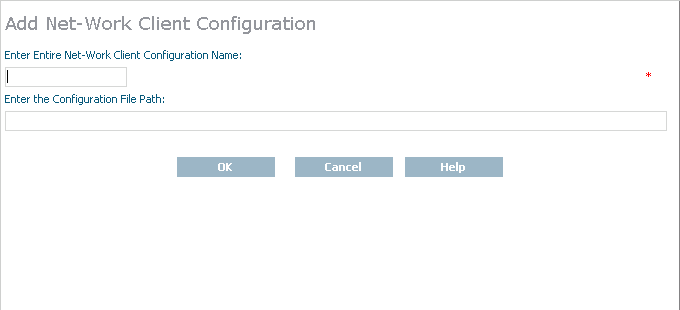
Enter the name of the client configuration in Enter Entire Net-Work Client Configuration Name field on the Add Net-Work Client Configuration panel. The maximum number of characters allowed for a client configuration name is 16.
Optionally, enter the path where the client configuration should be stored and click . The directory listed in the path must exist before you try to specify it in the configuration. Once the configuration is created, you cannot change the path; if you want to change the path, you must delete and recreate the client configuration.
The client configuration cannot be stored in shared directories; it can only be stored on the local machine. For more information about using an individual client configuration for multiple clients, read About Client Configurations.
Note:
If no path is specified, the client configuration file is
stored wherever Entire Net-Work Client is installed.
The client is added to SMH and a new Entire Net-Work Client configuration file is created.