In parallel to the traditional display programs, another mode to generate display programs is available. In this mode, the display programs use the Software AG Editor. Both, the traditional display programs as well as the display programs using the Software AG Editor, use the same live or history data.
The Software AG Editor is part of the Natural installation. To be able
to use it, an editor buffer pool must be allocated either as a Natural work
file or by setting the EDPSIZE. For more information see
chapter Software AG Editor in the Editors
section of the Natural for Mainframes documentation,
especially the topic Operating the Software AG Editor.
The mode uses the Software AG Editor, because the editor offers an extensive number of browsing functions. The editor supplies standard browsing functions like down, bottom, up, top, left or right. It is possible to fix a number of columns starting with column 1 in the display when scrolling right. Sorting of rows is possible according to specified column and row ranges. All data in the editor may be displayed in hexadecimal format too. For operating on SYSREVDB data, a subset of editor functions is enabled. See the online help when displaying SYSREVDB data for a list of these functions.
15:41:59 ***** Review Adabas Tools ***** 2016-07-28
Help System -Editor Data Display
The Editor Data Display allows you to browse live or history reports.
You can save live reports on the Natural system file for later use.
Code Topic
---- ----------------------
1 Editor Data Display
2 SAG Editor commands
. Exit Help
---- ----------------------
Code .. _
Enter-PF1---PF2---PF3---PF4---PF5---PF6---PF7---PF8---PF9---PF10--PF11--PF12---
Exit Canc
|
To differentiate between the modes, there is the new
DISPLAY parameter in the CONFIGDB file. The
DISPLAY parameter may also be set online using the
DISPLAY command. With DISPLAY=BASIC,
display programs will be generated in the traditional way, in reporting mode.
The names start with RD* (user reports), SR* (delivered system reports) or CR
(client reports). With DISPLAY=EDITOR, display programs will be
generated using the Software AG Editor and in structured mode. The names start
with RX*, SX* or CX.
Like the REGEN (RG) command, other commands that affect
the generated programs depend on the setting of the
DISPLAY parameter. These are the PRINT
(HC), DOWNLOAD (DL), EP (Edit Generated
Program) and the PR (Purge Report Definition) command. For viewing
report data the commands VIEW (VW) for traditional display
programs and VIEWX (VX) for display programs using the Software AG
Editor exist in parallel.
This is a sample output of the APPLICATION FILE FIELD USAGE system report, using the Software AG Editor, generated by program SX-00030:
15:39:36 APPLICATION FILE FIELD USAGE 2016-07-28
2016-07-28 15:39:32 - 2016-07-28 15:39:35 Columns 010 072
=====> Scroll ===> PAGE
***** ****************************** top of data *****************************
00001 -------- ----- -------- ------------ ------------- ------------------- -
00002 Total Total Total
00003 NAT-Appl File Fld-Name Num-of-IOs Commands CMD-Resp
00004 -------- ----- -------- ------------ ------------- ------------------- -
00005 SYSREVDB 0 0 10 0.128500
00006 37 O1 0 2 0.010750
00007 ******** ***** ******** 0 12 0.139250
00008 UKRPE 0 0 7 0.001750
00009 7 LJ 0 6 0.009750
00010 ******** ***** ******** 0 13 0.011500
00011 ******** ***** ******** 0 25 0.150750
***** **************************** bottom of data ****************************
Enter-PF1---PF2---PF3---PF4---PF5---PF6---PF7---PF8---PF9---PF10--PF11--PF12---
Help RVSrt Exit Updat Rfind - + <=== ===> Canc
|
15:40:08 APPLICATION FILE FIELD USAGE 2016-07-28
2016-07-28 15:39:32 - 2016-07-28 15:39:35 Columns 025 087
=====> Scroll ===> PAGE
***** ****************************** top of data *****************************
00001 -------- ------------ ------------- ------------------- ---------------
00002 Total Total Total Total
00003 NAT-Appl Num-of-IOs Commands CMD-Resp ADA-Dur
00004 -------- ------------ ------------- ------------------- ---------------
00005 SYSREVDB 0 10 0.128500 0.000047
00006 0 2 0.010750 0.000619
00007 ******** 0 12 0.139250 0.000666
00008 UKRPE 0 7 0.001750 0.000133
00009 0 6 0.009750 0.000790
00010 ******** 0 13 0.011500 0.000923
00011 ******** 0 25 0.150750 0.001589
***** **************************** bottom of data ****************************
Enter-PF1---PF2---PF3---PF4---PF5---PF6---PF7---PF8---PF9---PF10--PF11--PF12---
Help RVSrt Exit Updat Rfind - + <=== ===> Canc
|
Note:
In a new display program one line of max. 4000 byte will be
redefined according to the fields in the report definition. The generated order
depends on the report definition. For program SX-00030 (APPLICATION FILE FIELD
USAGE) we have the base fields NATAPPL (#NAT-LOGON), FILE
(#ADABAS-FILE), FBFIELDS (#FB-FIELDS) and the sum of
IOS (#NUM-IOS-SUM), COMMANDS
(#COMMANDS-PER-ACCT-SUM), CMDRESP (#CMD-RESP-SUM) and
ADADURA (#ADA-DURATION-SUM).
Since the line defined as #FORMAT-OUT will be put into
the editor buffer, you may change the redefinition (order) of the fields. The
headers change accordingly without further changes to the program. However, the
first field (#OUT-1, here #NAT-LOGON) must stay at
the first place, because output groups will be built according to the value of
this field. See a sample below:
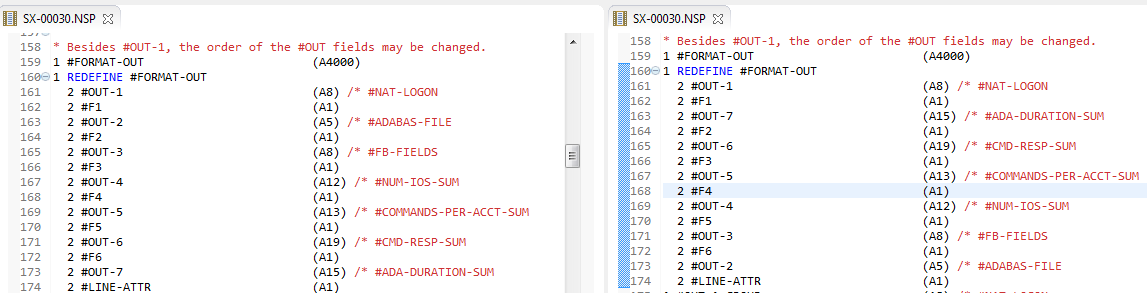
After changing the order of the fields in SX-00030 like in the above sample, the output of the APPLICATION FILE FIELD USAGE report is as follows:
11:32:25 APPLICATION FILE FIELD USAGE 2016-07-29
2016-07-29 11:32:19 - 2016-07-29 11:32:24 Columns 010 072
=====> Scroll ===> PAGE
***** ****************************** top of data *****************************
00001 -------- --------------- ------------------- ------------- ------------
00002 Total Total Total Total
00003 NAT-Appl ADA-Dur CMD-Resp Commands Num-of-IOs
00004 -------- --------------- ------------------- ------------- ------------
00005 SYSREVDB 0.000144 0.128500 10 0
00006 0.000973 0.010750 2 0
00007 ******** 0.001117 0.139250 12 0
00008 ******** 0.001117 0.139250 12 0
***** **************************** bottom of data ****************************
Enter-PF1---PF2---PF3---PF4---PF5---PF6---PF7---PF8---PF9---PF10--PF11--PF12---
Help RVSrt Exit Updat Rfind - + <=== ===> Canc
|
11:34:14 APPLICATION FILE FIELD USAGE 2016-07-29
2016-07-29 11:32:19 - 2016-07-29 11:32:24 Columns 025 087
=====> Scroll ===> PAGE
***** ****************************** top of data *****************************
00001 -------- ------------------- ------------- ------------ -------- -----
00002 Total Total Total
00003 NAT-Appl CMD-Resp Commands Num-of-IOs Fld-Name File
00004 -------- ------------------- ------------- ------------ -------- -----
00005 SYSREVDB 0.128500 10 0 0
00006 0.010750 2 0 O1 37
00007 ******** 0.139250 12 0 ******** *****
00008 ******** 0.139250 12 0 ******** *****
***** **************************** bottom of data ****************************
Enter-PF1---PF2---PF3---PF4---PF5---PF6---PF7---PF8---PF9---PF10--PF11--PF12---
Help RVSrt Exit Updat Rfind - + <=== ===> Canc
|
Furthermore, it is possible for the user to define the output format of fields in a report, for example to reduce the output length for a clearly arranged output according to the user's needs. Also fields may be enlarged to avoid overflow.
For this purpose the Natural text member REDEFS in library SYSREVDB, if existing, will be read to obtain user defined formats.
REDEFS may be generated with the latest field definitions using the stand-alone Natural program GENREDEF in library SYSREVDB. To execute GENREDEF, stop SYSREVDB if running, so that you are at the Natural NEXT prompt in library SYSREVDB. Enter GENREDEF in the NEXT or Command line and press Enter. It will generate the Natural Text member REDEFvrs in library SYSREVDB. To activate the just generated REDEFvrs file, rename or copy it to REDEFS. If a Natural Text member with the name REDEFS already exits and you what to keep it, make a backup copy by renaming it or copy it to another library.
Redefinitions may be specified in the section of this file, starting
with <FIELDS-REDEF-START> and ending with
<FIELD-REDEF-END>. This section will be read when a display
program will be (re-)generated. Valid field names with valid format definitions
and headers within this section will overwrite the default values. See the
documentation at the top of text member REDEFvrs for
the format of such an entry. Also, the REDEFvrs file
contains the latest SYSREVDB field definitions as comments.
The format of a variable (A, B, N) may not be changed. Keep in mind, that the minimum column width is the size of the header. Some output columns may be reduced in width just by a shortened header.
User defined fields may not be redefined here.
The fields of APPLICATION FILE FIELD USAGE may be redefined like this:
<FIELDS-REDEF-START> NATAPPL A8 NAT-Appl /* A8 NAT-Appl FILE N5 File /* N5 File FBFIELDS A2 FB /* A2 Fld-Name IOS N8 NumOfIOs /* N12 Num-of-IOs COMMANDS N8 Commands /* N13 Commands CMDRESP N4.4 CMD-Resp /* N12.6 CMD-Resp ADADURA N2.4 ADA-Dur /* N8.6 ADA-Dur <FIELDS-REDEF-END>
The above output example would then easily fit on one page.
12:54:22 APPLICATION FILE FIELD USAGE 2017-09-28
2017-09-28 12:53:31 - 2017-09-28 12:54:22 Columns 010 054
=====> Scroll ===> PAGE
***** ********************* top of data ********************
00001 -------- ----- -- -------- -------- --------- -------
00002 Total Total Total Total
00003 NAT-Appl File FB NumOfIOs Commands CMD-Resp ADA-Dur
00004 -------- ----- -- -------- -------- --------- -------
00005 SYSREVDB 0 0 29 0.4640 0.0000
00006 ******** ***** ** 0 29 0.4640 0.0000
00007 ******** ***** ** 0 29 0.4640 0.0000
***** ******************* bottom of data *******************
Enter-PF1---PF2---
Help RVSrt Exit Updat Rfind - + Canc |
For customizing the output, there are further parameters in the CONFIGDB file.
HDR-LINE-COUNT: specifies after how many data lines
header lines will be inserted (default: one header per page).
FIXED-CHARS: specifies the number of fixed bytes in
the editor area when scrolling left/right (default: fix length of first
column).
MAX-NO-OF-LINES: specifies the maximum number of
lines loaded into the editor buffer pool (default: 3000).
See also Modifying Configuration Parameters in the Installations and Operations for z/OS documentation.
In contrast to the traditional display programs, those using the
Software AG Editor read all selected data (live or history) into an editor
session, before the data will be displayed. For live data from the LS screen,
the data will be updated with PF4 (Updat). The traditional display
programs updated the live data with every ENTER. Since all data is
available in an editor session, the Redisplay function becomes obsolete.
Furthermore, for the DOWNLOAD and the
PRINT function and in batch, the data will be loaded
into an editor session first. From there the data will be read for output.
It is also possible to save live data on the Natural system file.
Special Review data files will be created. These files can be read, listed and
purged from within an editor session. They cannot be accessed with other
Natural functions for Natural members. To keep live data, alternatively use the
DOWNLOAD function. Creating history data is possible
too.
16:13:34 ***** Review Adabas Tools ***** 2016-07-28
Select Member
C Member Type User Date Time
- -------- ----------- -------- ---------- --------
_ ABS REV-RESULT GGS 2016-06-21 12:38:33
_ RATED1 REV-RESULT GGS 2016-06-21 11:09:53
_ RETED3 REV-RESULT GGS 2016-06-24 12:17:23
_ XYZ REV-RESULT GGS 2016-03-16 15:54:56
Enter-PF1---PF2---PF3---PF4---PF5---PF6---PF7---PF8---PF9---PF10--PF11--PF12---
Help Exit
|
Since the output of data is handled with a Software AG Editor
interface and no longer with one WRITE/DISPLAY
statement per line, the line size limit was increased from 250 to 4000 for
display programs using the Software AG Editor. Both, the traditional display
programs as well as the display programs using the Software AG Editor, access
the same report definitions, the same live data from the Adabas Review nucleus and the
same history data on the Adabas Review system file.
Note:
Segments of Adabas buffer fields (e.g. IBSEG01) are not displayed
in hexadecimal format. To see this data in hexadecimal format use the
HEX ON|OFF editor command.
| Feature | Traditional Display Programs | Display Programs Using Software AG Editor |
|---|---|---|
DISPLAY |
BASIC |
EDITOR |
| Natural Programming Mode | Reporting Mode | Structured Mode |
| Names of Display Programs | RD-*, SR-*, CR-* | RX-*, SX-*, CX-* |
| Command to Display Data | VIEW, VW |
VIEWX, VX |
| Other Commands | REGEN ALL (RG),
DOWNLOAD (DL), PRINT (HC), EP,
PR with
DISPLAY=BASIC |
REGEN ALL (RG),
DOWNLOAD (DL), PRINT (HC), EP,
PR with
DISPLAY=EDITOR |
| Sorting Report Results ("Display By" report option) | PF2 (Sort) or
SORT command
|
PF2 (RVSrt) |
| Sorting Report Rows | -/- | SORT Editor
command
|
| Download | Columns without delimiter | Variable delimiter, prompted in a popup window |
| Browsing Data | Top (--), Down (+), Redisplay, Left, Right | Top (--), Bottom (++), Up (-, -n), Down (+, +n), Left, Right, etc. |
| Manually change data | No | Yes, for example to prepare data for download or print |
| Save Live Data on Natural System File | No | Yes |
| Variable Printer Name | No | Printer name prompted, processed by the
Natural statement DEFINE PRINTER (1) OUTPUT
<printer-id>.
|
| Variable Column Order | According to Report Definition | According to Report Definition. Variable Redefinition in Natural Display Program may be changed |
| Resizing of output columns | No | Yes |
| Live Data | Updated with every ENTER | Updated with PF4 (Updat) |